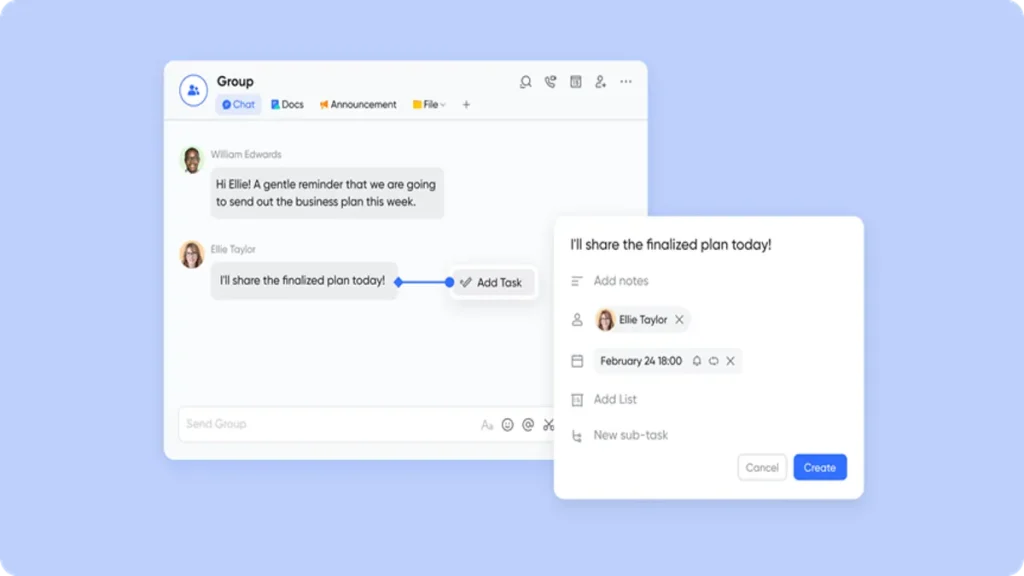Managing work today isn’t just about checking off to-do lists. You’ve got deadlines, approvals, project updates, client communications, and a dozen files floating around in random folders. Most teams patch this together with a stack of apps, but it often ends up messy and frustrating. That’s when our team started exploring all-in-one platforms, and eventually, we landed on Lark.
What made the difference? It wasn’t just another workspace app. It was how some of their best project management tools worked together naturally — no add-ons, no clunky handoffs, and no wasted time switching tabs. Each feature felt built to solve a real problem. After months of use, these are the five tools that convinced me to move everything to Lark.
Lark Messenger: Conversations where work actually happens
Most chat apps are great for quick updates, but terrible when you need context. You share a file, and a week later, no one remembers where it was. With Lark Messenger, everything stays connected.
For example, if the marketing manager needs to loop in an external agency, they’re simply added to the same Messenger thread. Everyone — inside and outside the team — sees the updates without juggling emails or extra logins.
Notifications also come smartly. Instead of endless pings, I only see alerts that are relevant to my role. It keeps the noise down, so important stuff doesn’t get buried.
Lark Base: The engine for smarter workflows
Here’s the thing: spreadsheets can only take you so far. I used to spend hours updating cells, double-checking dependencies, and manually sending reminders. With Lark Base, that grunt work disappears.
Lark Base
Base is a no-code platform where you can create dashboards, set up task trackers, and build data views that actually make sense for your project. More importantly, it supports automated workflow rules. For instance, when our product team marked a feature “ready for testing,” Base automatically assigned the QA tasks and notified testers in Messenger. No one had to remember to send a follow-up — the workflow handled it.
The flexibility here is enormous. Whether you’re running a research study, planning a product launch, or coordinating a hybrid event, Base adapts. It gives structure without forcing you into rigid templates.
Lark Docs: Collaboration without the chaos
We’ve all been there: ten versions of a file named “Final_v2_REAL_FINAL.” Lark Docs makes that problem disappear. It’s not just a document editor; it’s a live workspace where everyone can contribute simultaneously.
During a recent campaign, our copywriter, designer, and product manager worked on the launch plan in one Doc. While the copywriter drafted the messaging, the designer dropped in mockups, and the manager tagged the approvals team for sign-off. Comments showed up instantly, tasks could be created right from the Doc, and the whole file linked back into Base and Calendar.
Another plus? Docs is not locked inside internal walls. If you’re working with an external research partner or vendor, you can safely share access without the need for multiple email exchanges or complex permission settings.
Lark Docs
Lark Meetings: Fewer missed updates, smoother discussions
Let’s be honest: most team meetings end up eating way more time than they should. Half the time goes into finding the correct link, pulling up the agenda, and making sure everyone’s looking at the same document. By the time you get there, the focus’s already gone.
That’s where Lark Meetings flips the script. Everything you need — the video call, the agenda, the files — is all in one place. No back-and-forth, no wasted minutes.
Lark Meetings
And then there’s Magic Share, which honestly feels like a game-changer. Instead of screen sharing where one person controls everything, Magic Share lets the whole team work on the same doc, Base dashboard, or slide deck live in the meeting. Picture a sprint review where you’re looking at a Base task board. Someone updates a status, another person adds a note, and everyone sees it instantly. Decisions get made right there in the moment.
No more, “I’ll update this later” excuses. No more meetings that drag on without action. You leave knowing the work is already moving forward.
Lark Approval: Cutting bottlenecks before they stall progress
Approvals are where most projects slow to a crawl. A manager forgets to check an email, or a partner misses a sign-off buried in their inbox. Lark Approval takes that pain away by keeping the process on the same platform as everything else.
Lark Approval
Take the marketing team, for example. They submit a product brochure through Approval. The department head gets an instant ping in Messenger, clicks straight into the Doc, and approves it on the spot — or drops comments if changes are needed. The whole process takes minutes, not days.
Better yet, Approval isn’t just for internal workflows. External collaborators can also be added, which makes it perfect for vendor contracts, budget sign-offs, or academic partnerships. Everyone stays in sync without things disappearing into “email purgatory.”
Lark Wiki: Knowledge that’s actually usable
Every team has a shared folder full of outdated files and forgotten PDFs. Wiki changes that by becoming a living knowledge hub. Instead of being a static archive, it connects directly to the rest of your work.
For instance, a Wiki page on “Event Planning Guidelines” can link to live catering menus in Docs, and task trackers in Base. When the catering team updates the menu in Docs, the Wiki reflects it automatically — no manual edits required.
It’s also great for onboarding. New team members can quickly browse protocols, FAQs, or past case studies without needing to ask senior staff for links. That alone saves hours of repeat explanations.
Wrapping up
Switching to Lark wasn’t about adding another app to my stack — it was about replacing the patchwork system that slowed us down. Messenger kept communication clear, Base automated repetitive work, Docs made collaboration seamless, Calendar and Meetings reduced scheduling headaches, Approval sped up decision-making, and Wiki kept knowledge organized and accessible.
Put together, this all-in-one platform does more than most standalone tools can. It’s not just another option on the long list of business process management software. It’s a workspace that brings both internal teams and external partners into one flow of work — and that’s what makes it a real game-changer.