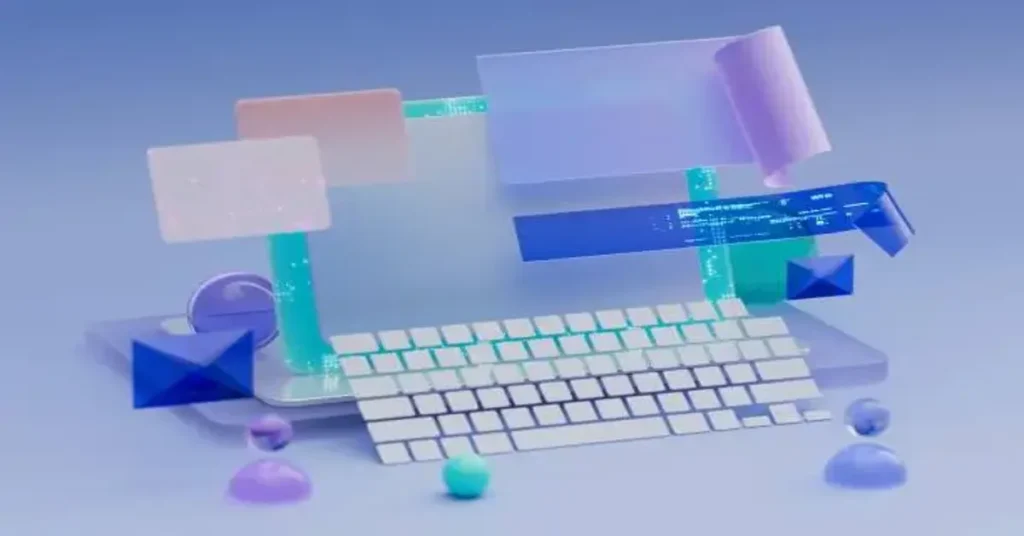ChromiumFX is a term that often surfaces among developers looking for robust, flexible tools to build cross-platform desktop applications. If you’re wondering what ChromiumFX is and how it compares to other frameworks, here’s the answer: Chromium-FX is a .NET/Mono binding for the Chromium Embedded Framework (CEF), which allows developers to integrate a Chromium-based browser engine into desktop applications. This means you can embed web technologies—HTML, CSS, and JavaScript—inside native applications with full control over rendering, security, and performance.
But ChromiumFX is more than a technical binding; it reflects a trend where desktop and web technologies merge for seamless, scalable user experiences. In this article, we will dive deep into what ChromiumFX does, why developers use it, its pros and cons, security considerations, real-world use cases, and where this technology is headed.
What is ChromiumFX?
Chromium-FX (commonly abbreviated as Cfx) is an open-source project that acts as a bridge between the Chromium Embedded Framework (CEF) and .NET-based environments, including C#, VB.NET, and Mono. It is designed for developers who want to embed a Chromium-based web browser into their desktop applications without relying on external browsers.
Core Purpose
- Web in Desktop: Enable HTML5, CSS3, and modern JavaScript execution within desktop software.
- Cross-Platform Integration: Works on Windows and Linux through Mono compatibility.
- Performance Optimization: Provides direct API access for rendering, networking, and JavaScript interoperability.
Why Do Developers Use ChromiumFX?
The popularity of ChromiumFX stems from a simple reality: users expect desktop apps to offer web-like features—dynamic content, responsive design, and integrated multimedia. Traditional UI frameworks can’t always keep up, but Chromium-FX enables developers to combine the strengths of both worlds.
Top Reasons
- Consistent Rendering Engine: Ensures that your app renders content exactly as Chrome does.
- Simplified Development: Allows reuse of web development skills for desktop software.
- Cross-Platform Strategy: Reduces effort when targeting multiple operating systems.
How ChromiumFX Works
Chromium-FX is a wrapper around CEF (Chromium Embedded Framework). It uses interop calls to provide a managed .NET interface that communicates with the native Chromium engine.
Architecture Overview
- CfxCore: Handles core processes like browser rendering and networking.
- Interop Layer: Converts managed code to native code calls.
- Event Binding: Enables developers to handle browser events (e.g., page load, DOM manipulation).
- JavaScript Integration: Provides APIs for calling JavaScript from .NET and vice versa.
Key Features of ChromiumFX
- Full HTML5 Support: Rich web standards compatibility.
- JavaScript Bindings: Execute scripts or expose .NET methods to JavaScript.
- Custom Schemes & Protocols: Define custom URL handling for advanced apps.
- Offscreen Rendering: Ideal for apps requiring invisible browser instances for scraping or automation.
- Multithreading Support: Handles rendering and UI threads efficiently for better performance.
Pros and Cons of ChromiumFX
Here’s a quick breakdown to help evaluate if ChromiumFX is the right tool for your project:
| Pros | Cons |
|---|---|
| Reuses web development skills | Large memory footprint |
| Full control over browser engine | Higher complexity than pure native apps |
| Cross-platform via Mono | Limited official documentation |
| Feature-rich (HTML5, JS bindings) | Longer initial setup |
| Active community support | Security hardening needed |
ChromiumFX vs. Other Frameworks
Developers often compare ChromiumFX with alternatives like Electron, CefSharp, and WebView2. Here’s how they stack up:
| Aspect | ChromiumFX | Electron | WebView2 |
|---|---|---|---|
| Language Support | .NET, Mono | JavaScript/Node.js | .NET |
| Footprint | Moderate | Heavy | Light |
| Customization | High | Moderate | Limited |
| Open Source | Yes | Yes | Yes |
| Cross-Platform | Yes | Yes | Limited to Windows |
How ChromiumFX Differs from Electron
While both embed Chromium, Electron packages Node.js and Chromium together, making it ideal for JavaScript-heavy projects. Chromium-FX, on the other hand, is perfect for .NET developers who prefer to stay within the C# ecosystem while leveraging web rendering.
Installing and Setting Up ChromiumFX
Installation involves:
- Adding the ChromiumFX library to your .NET project.
- Configuring the runtime environment for Chromium binaries.
- Initializing the browser instance in your app code.
A typical setup process includes downloading precompiled CEF binaries, referencing Cfx assemblies, and writing event handlers for browser lifecycle events.
Security Considerations
Embedding a browser introduces security concerns. Common risks include:
- JavaScript Injection: Exposing .NET APIs to scripts without sanitization.
- Untrusted Content: Loading external URLs without validation.
- Updates: Lagging behind Chromium’s security patches.
Best Practices
- Use sandboxing where possible.
- Validate all user inputs.
- Regularly update embedded CEF versions.
Real-World Use Cases of ChromiumFX
- Enterprise Dashboards: Embedding web-based analytics inside a desktop shell.
- Hybrid Applications: Apps requiring offline capability with web-like UI.
- Automation Tools: Invisible rendering for web scraping or automated testing.
- Media Players: Incorporating web streaming inside desktop players.
Performance Considerations
ChromiumFX performs well compared to Electron in resource usage, but it still has overhead:
- Memory Usage: Each browser instance consumes significant RAM.
- Startup Time: Initialization is slower than native controls.
- Optimizations: Offscreen rendering and caching can improve responsiveness.
Common Challenges with ChromiumFX
- Deployment Complexity: Bundling Chromium binaries increases installer size.
- Debugging: Diagnosing interop issues between managed and native layers.
- Lack of Tutorials: Community-driven guides fill gaps left by sparse official docs.
Future of ChromiumFX
The future looks promising as cross-platform desktop demand grows. Trends indicate:
- Integration with .NET MAUI: Potential alignment with Microsoft’s cross-platform strategy.
- Better Security Controls: Enhanced sandboxing and permissions.
- Lightweight Variants: Reduced footprint for IoT and mobile platforms.
Practical Tips for Developers
- Use NuGet packages for easy updates.
- Implement logging for interop layers to simplify debugging.
- Consider user experience: Preload assets to reduce rendering delays.
- Plan for update strategy: Ship new Chromium builds regularly for security.
Detailed Comparison Table: ChromiumFX, Electron, CefSharp
| Criteria | ChromiumFX | Electron | CefSharp |
|---|---|---|---|
| Target Audience | .NET Devs | JS Devs | .NET Devs |
| Performance | Moderate | Heavy | Moderate |
| Learning Curve | Medium | Easy (JS) | Medium |
| Community Support | Good | Excellent | Good |
| Mobile Support | Limited | None | Limited |
The Business Case for ChromiumFX
Enterprises adopt ChromiumFX for:
- Legacy Modernization: Wrapping old systems in a modern UI.
- Reduced Training Costs: Developers reuse existing web skills.
- Security Control: Localized apps reduce exposure compared to pure web apps.
Impact on the Developer Ecosystem
ChromiumFX empowers .NET developers to join the hybrid revolution without switching languages. It also:
- Spurs innovation in UX.
- Bridges gaps between desktop and web.
- Drives demand for developers skilled in both C# and web technologies.
Conclusion
ChromiumFX stands as a pivotal technology for developers who want to merge web flexibility with desktop robustness. While it comes with trade-offs—like deployment complexity and memory overhead—the ability to deliver cross-platform apps with rich, web-driven interfaces makes it invaluable. Its future is intertwined with the growing trend of hybrid development, making it a tool worth mastering for those committed to modern, user-focused applications.
FAQs
1. What is ChromiumFX and why do developers use it?
ChromiumFX is a .NET and Mono binding for the Chromium Embedded Framework (CEF). It enables developers to embed Chromium-based browsers into desktop applications. Developers use it for creating hybrid apps that combine web technologies like HTML5, CSS, and JavaScript with native .NET functionality. It’s popular because it allows reusing web development skills while building rich, cross-platform desktop applications.
2. Is ChromiumFX cross-platform?
Yes, ChromiumFX supports both Windows and Linux environments through Mono compatibility, though macOS support remains limited compared to alternatives. Its cross-platform nature makes it appealing for developers targeting multiple operating systems without rewriting their applications.
3. How does ChromiumFX differ from Electron and CefSharp?
- ChromiumFX: Designed for .NET developers, offering a managed API for embedding Chromium.
- Electron: Built around JavaScript and Node.js for developers focused on web-first environments.
- CefSharp: Another .NET wrapper for CEF but generally less feature-rich compared to ChromiumFX.
ChromiumFX provides more customization and flexibility for those deeply integrated into the .NET ecosystem.
4. What are the main advantages and disadvantages of using ChromiumFX?
Advantages:
- Enables hybrid apps that leverage both web and native functionality.
- Strong JavaScript bindings for interacting between .NET and browser content.
- Full support for modern web standards.
Disadvantages:
- Large application footprint compared to traditional desktop apps.
- Complexity in deployment and updates.
- Limited official documentation—developers often rely on community support.
5. Is ChromiumFX safe, and what security practices should developers follow?
ChromiumFX itself is safe, but embedding a web engine introduces risks such as JavaScript injection and insecure content loading. Developers should:
- Enable sandboxing for browser processes.
- Validate and sanitize inputs before exposing APIs.
- Avoid loading untrusted URLs or scripts.
- Keep ChromiumFX and CEF versions updated to patch vulnerabilities.