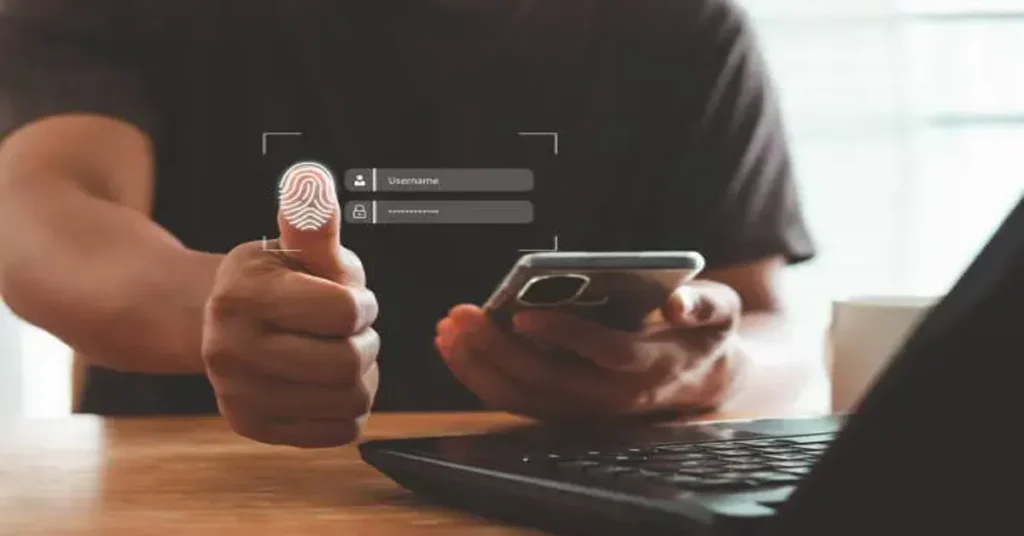If you’re looking for a quick, reliable, and secure way to log into VRChat, you’re not alone. Millions of users worldwide rely on this social VR platform daily for connection, entertainment, and immersive experiences. In this guide, we’ll break down everything you need to know about VRChat login—account creation, login methods, troubleshooting, security practices, and even how to enhance your VRChat experience after logging in. Whether you’re new to VRChat or an experienced user facing login hurdles, this comprehensive article answers all your questions in one place.
What Is VRChat and Why Does Login Matter?
VRChat is a social virtual reality platform that allows users to interact with others in 3D virtual spaces. Unlike traditional chat applications, VRChat offers a fully immersive experience where you can embody custom avatars, join communities, create worlds, and host events. Logging into VRChat is your gateway to this digital universe, giving you access to friends, custom worlds, and premium features. Without a proper login, you miss out on saved progress, personalized avatars, and security for your data.
Different VRChat Login Options Available
VRChat offers multiple login options to accommodate different users’ needs and device preferences. Understanding these methods ensures you choose the most convenient and secure one.
1. VRChat Account Login
This is the standard method, requiring you to create a dedicated VRChat account. It is the most secure and recommended option for regular users. Here’s why:
- Full access to VRChat features
- Ability to upload and use custom avatars
- Integration with VRChat’s official website and forums
2. Steam Login
If you’re a PC gamer, logging in via Steam is a convenient option. By linking your VRChat account to Steam:
- You benefit from streamlined access through your Steam credentials
- You can still maintain VRChat-specific features by linking both accounts
3. Oculus Login
Oculus users can log in directly with their Oculus account, ideal for standalone devices like Quest 2. However, note that linking to a VRChat account is essential if you plan to use custom avatars or upload content.
4. Viveport and Other Platforms
Similar to Steam and Oculus, Viveport users can access VRChat through platform credentials. Always consider linking to a VRChat account for added control.
How to Create a VRChat Account for Login
Creating an account is the first step toward a personalized VRChat experience. Follow these steps:
- Visit VRChat’s official website.
- Click on Sign Up.
- Enter details:
- Username (unique)
- Email address (verify accuracy)
- Secure password
- Accept the Terms of Service and Privacy Policy.
- Confirm your email through the verification link.
Pro Tip: Use a strong password with letters, numbers, and symbols to maximize security.
Step-by-Step Guide to VRChat Login
Once your account is ready, logging in is simple:
- On PC: Open VRChat, select Login, enter your credentials, and click Sign In.
- On Oculus/Quest: Launch VRChat from your device, choose Log In with Oculus, or use your VRChat credentials if linked.
- Through Steam: Start VRChat via your Steam library; the login happens automatically if linked.
Why Linking Accounts Is Important
Linking your VRChat account to other platforms (Steam, Oculus) ensures:
- Seamless login across devices
- Account recovery options if you forget credentials
- Enhanced security via multi-platform verification
Common VRChat Login Issues and Fixes
Even with multiple login options, issues can arise. Here are frequent problems and their solutions:
| Issue | Cause | Solution |
|---|---|---|
| Incorrect username or password | Typing error or forgotten details | Use “Forgot Password” to reset |
| Login button greyed out | Poor internet connection | Check network, restart VRChat |
| Steam or Oculus login fails | Platform sync error | Re-link accounts via VRChat website |
| Email verification pending | Verification not completed | Resend verification email |
| Two-factor authentication error | TOTP app misconfigured | Sync app time settings, retry login |
Securing Your VRChat Login
Security should never be an afterthought. Here’s how to protect your VRChat account:
- Enable Two-Factor Authentication (2FA): Add a TOTP app like Google Authenticator for extra security.
- Never Share Credentials: Avoid sharing login details with anyone, even friends.
- Beware of Phishing: Only use VRChat’s official website and platforms for login.
Optimizing VRChat After Login
Once logged in, the real fun begins. To enhance your experience:
- Customize Avatars: Upload your own or browse VRChat’s avatar worlds.
- Join Communities: Engage in themed worlds, from gaming clubs to language learning hubs.
- Explore Worlds: Use VRChat’s search feature to discover thousands of unique environments.
- Use VRChat Plus: For advanced customization and support for creators.
Troubleshooting Advanced Login Problems
If you’ve tried all basic fixes and still face issues:
- Clear VRChat Cache: On PC, navigate to VRChat settings and clear cache files.
- Reinstall VRChat: Corrupted files often cause persistent login failures.
- Contact Support: Use the VRChat help center for account-specific problems.
Best Practices for Multiple Device Login
Many users access VRChat across platforms—PC, Quest, or via desktop mode. Best practices include:
- Always log out from shared devices
- Keep VRChat and associated apps updated
- Use the same VRChat account across platforms for continuity
VRChat Login and Privacy Considerations
Your VRChat login is not just about access; it’s about privacy. VRChat collects data like chat logs and avatar usage for moderation. To protect yourself:
- Review privacy settings in your account dashboard
- Avoid sharing personal information in public worlds
- Regularly update your password
Table: VRChat Login Methods and Key Features
| Login Method | Ease of Use | Custom Avatars | Security | Cross-Platform |
|---|---|---|---|---|
| VRChat Account | High | Yes | High | Yes |
| Steam Login | High | Yes (if linked) | Medium | Yes |
| Oculus Login | High | Yes (if linked) | Medium | Yes |
| Viveport Login | Moderate | Yes (if linked) | Medium | Yes |
Emerging Trends in VRChat Login Systems
VRChat is constantly evolving, and so are its login systems. The future points toward:
- Biometric Login: Face or fingerprint authentication for VR devices.
- Web3 Integration: Blockchain-based identity systems to enhance security and privacy.
- Cross-App Authentication: Single sign-on across multiple VR applications.
Final Thoughts
Your VRChat login is more than just a username and password—it’s your passport to an expansive virtual universe. Whether you’re chatting with friends, exploring new worlds, or showcasing your creativity through avatars, a secure and reliable login ensures uninterrupted access to everything VRChat has to offer. By following best practices for account creation, troubleshooting common issues, and safeguarding your credentials, you’ll set yourself up for a smooth, enjoyable experience.
FAQs
1. How do I create a VRChat account for the first time?
To create a VRChat account, visit the VRChat official website, click Sign Up, and fill out your username, email, and a strong password. Confirm your email address through the verification link. After verification, you can log in via PC, Oculus, or other supported platforms. Creating a dedicated VRChat account is highly recommended because it offers better control over your settings, avatars, and security.
2. Why can’t I log into VRChat with my Steam or Oculus account?
This usually happens when your VRChat account is not linked to your platform account. To fix this, log in to VRChat’s website using your main account, navigate to Linked Accounts, and link your Steam or Oculus account. If you’re still unable to log in, check for network issues or temporary platform outages.
3. How do I enable Two-Factor Authentication (2FA) for my VRChat login?
Two-Factor Authentication adds an extra layer of security to your account. Here’s how to enable it:
- Log in to the VRChat website
- Go to Account Settings
- Click on Enable 2FA and follow the steps using an authenticator app like Google Authenticator
After setup, you’ll need to enter a one-time code from your app whenever you log in, making your account much harder to compromise.
4. What should I do if I forgot my VRChat password?
If you forgot your password, go to the VRChat login page and click Forgot Password. Enter your registered email and follow the instructions in the reset email. If you don’t receive the email, check your spam folder or ensure your email is correct. After resetting your password, consider enabling 2FA for additional security.
5. Can I use VRChat without creating an account?
Yes, you can log in as a guest without registering. However, guest mode comes with limitations:
- No ability to upload or customize avatars
- Worlds and progress won’t be saved
- Limited social and community features
For a complete experience, creating a VRChat account is highly recommended.