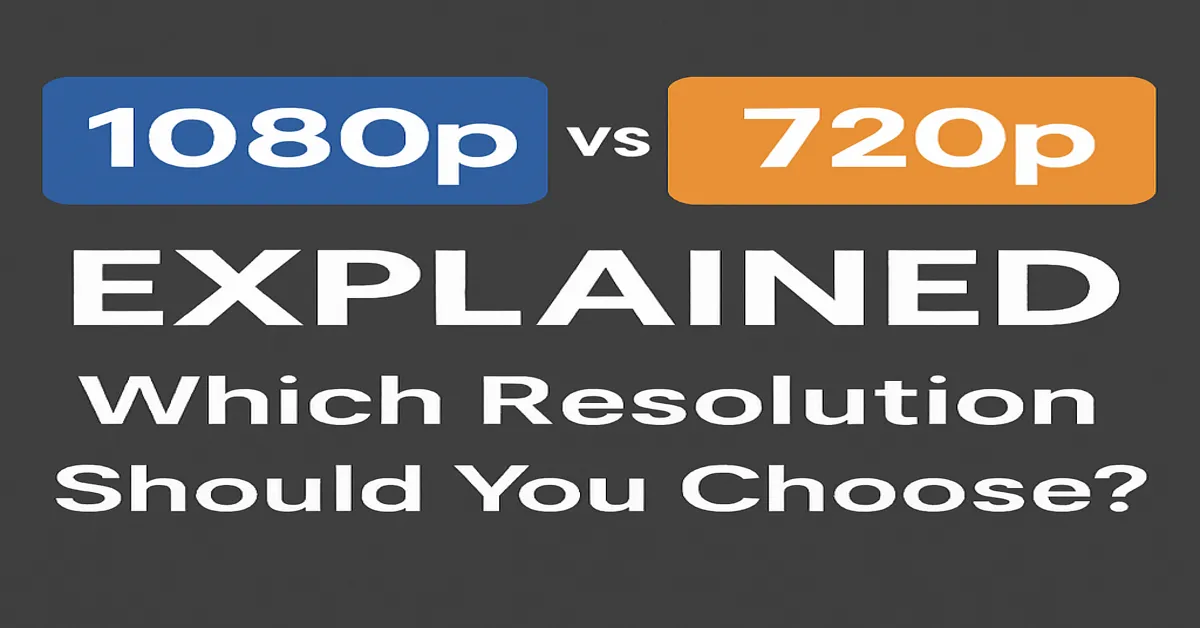When it comes to video quality, two terms often come up: 1080p and 720p. You might have heard these in conversations about TVs, monitors, streaming, or event production, but what’s the real difference? Understanding 1080p vs 720p is key to making smart choices for your viewing experience or event setup.
In this post, we’ll break down what these terms mean. We’ll compare the two, talk about why resolution matters, and give you practical advice on when to choose one over the other. If you want clear, easy-to-understand info about video quality, keep reading.
What Does 1080p and 720p Mean?
The numbers relate to resolution. Resolution is the number of pixels that make up the image on your screen. More pixels mean a sharper, clearer picture.
- 720p means 1280 pixels horizontally by 720 pixels vertically. It’s called HD or “high definition.”
- 1080p means 1920 pixels horizontally by 1080 pixels vertically. This is called Full HD.
The “p” stands for “progressive scan,” which means the screen refreshes all lines every frame for a smoother picture.
Simply put, 1080p has about twice as many pixels as 720p. That usually means a sharper image with more detail.
Visual Differences: Can You See the Difference?
The big question: Does 1080p look better than 720p? The answer is yes, but it depends.
On smaller screens, like smartphones or tablets, the difference between 720p and 1080p is less noticeable. Your eye can only pick up so much detail at a small size.
On larger screens—like TVs, monitors, or projector setups—the difference becomes clear. 1080p delivers sharper images and finer detail. Text is crisper, and edges look smoother. This matters if you’re watching fast action scenes or detailed presentations.
If your content has lots of fine details, like complex graphics or text, 1080p can make a big difference.
Bandwidth and File Size
Higher resolution means bigger files. That affects streaming, downloading, and storage.
- 720p files are smaller. They use less bandwidth, load faster, and require less storage space.
- 1080p files are larger. They offer better quality but need more data and storage.
For example, streaming 1080p video will use nearly twice the bandwidth of 720p. This matters if you have limited internet or mobile data.
If you’re live-streaming an event or uploading videos, you need to consider this trade-off between quality and data usage.
When to Use 720p
720p isn’t just old tech. It still has plenty of use cases. Here’s when it makes sense:
- Limited bandwidth or slow internet: If your connection can’t handle higher quality smoothly, 720p is a good fallback.
- Small screens: Phones or small tablets don’t need 1080p to look good.
- Quick uploads or streaming: Smaller file sizes mean faster processing and less buffering.
- Budget setups: Some cameras and equipment shoot 720p, which can lower costs.
720p is still “high definition” and delivers a decent viewing experience, especially where bandwidth or hardware is limited.
When to Use 1080p
1080p is the current standard for most video production. Here’s when you want it:
- Large screens or projectors: To keep images sharp and detailed.
- Professional video or live events: Where image quality impacts audience engagement.
- Content with lots of detail: Text, graphics, or fine textures show better in 1080p.
- Future-proofing: Videos shot in 1080p look better on newer devices and displays.
Most streaming platforms and broadcasters use 1080p as their default for good reason: it balances quality and file size well.
How Device and Distance Affect Perception
Your distance from the screen changes how much resolution matters. Sitting closer means you see more detail and need higher resolution.
If you watch a 50-inch TV from 10 feet away, 720p might look okay, but move closer, and 1080p really shines.
If you’re producing content or setting up displays, think about where your audience will be. This will guide your resolution choice.
The Role of Display Quality
Resolution is important, but the screen itself matters too. A cheap 1080p screen might not look better than a high-quality 720p one.
Factors like color accuracy, brightness, and contrast ratio impact perceived video quality just as much as resolution.
So, invest in good displays alongside choosing the right resolution
Summary: Which One Should You Choose?
Here’s the bottom line:
- Choose 1080p if you want sharper images, watch on large screens, or produce professional content.
- Choose 720p if you need to save bandwidth, work with smaller screens, or want faster streaming and uploading.
Both resolutions have their place. Understanding 1080p vs 720p helps you make smart choices.
Practical Tips for Using 1080p and 720p
- When recording video, opt for 1080p if your device supports it and you have enough storage.
- If your internet is spotty, don’t hesitate to switch to 720p for smoother playback.
- For live streaming, test your upload speed and pick the highest resolution your connection can handle without lag.
- When sharing videos online, consider your audience’s devices and internet access.
- If you’re working with older equipment, 720p might be the safer choice.
Conclusion
Resolution isn’t the only factor in video quality, but it’s a big one. Knowing the difference between 1080p vs 720p puts you ahead, whether you’re producing content, streaming, or just watching.
Choosing the right resolution improves viewing pleasure, saves data, and matches your setup perfectly. So next time you see those numbers, you’ll know exactly what they mean.
Remember, it’s all about balance. High quality when you need it, smart compromises when you don’t. That’s how you get the best out of your video experience.