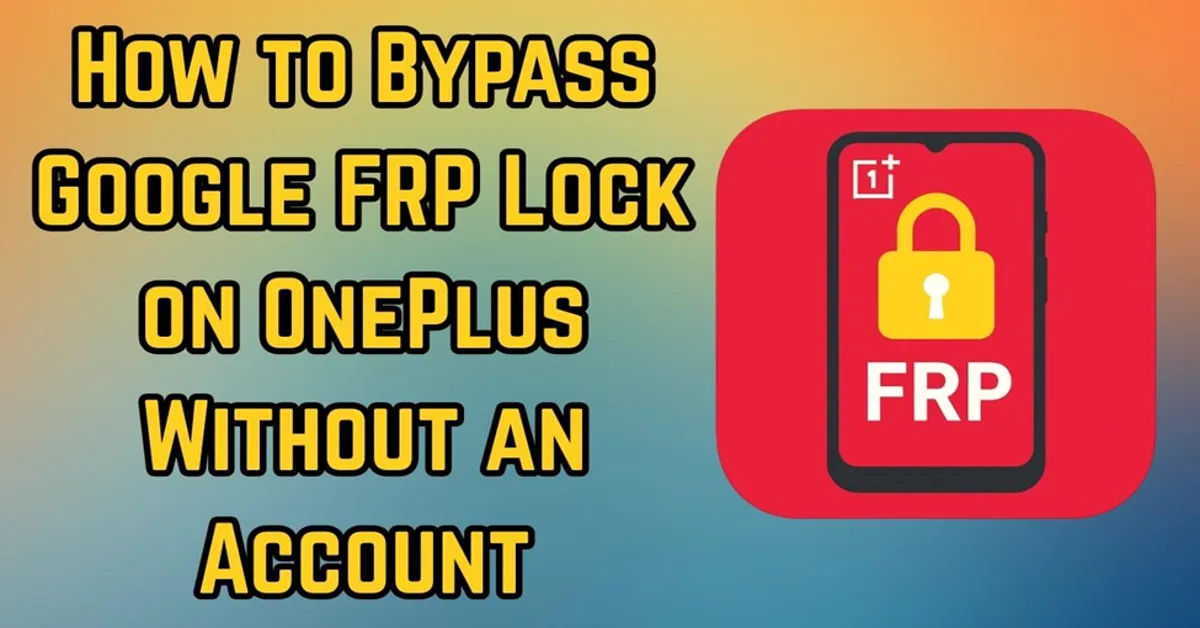Losing access to your Google ID can result in numerous issues for you. The inability to remove it from the OnePlus mobile means that when you factory restores the phone, it will become FRP-locked. It occurs due to the Factory Reset Protection function, which is activated as soon as a Google account is added to an Android device.
This scenario involves finding an Android phone unlocker to remove this lock. How this solution works to restore your access to a locked OnePlus phone is what will be discussed in this guide. Read on to find the perfect solution to your Google lock dilemma.
Part 1. What is FRP and Why It’s Enabled on OnePlus Devices
Before diving into how to unlock the mobile stuck at the verification screen, it matters that you fully understand why this is the case. A lot of users are almost shocked when a restored OnePlus phone asks for the account details during the setup. It is where Factory Reset Protection comes in, eventually forcing you to perform an FRP bypass. Introduced by Google, this function is meant to safeguard Android smartphones.
As mentioned before, FRP activates automatically the moment you enter a Google account on a OnePlus device. When the phone is reset without removing that account first, the system demands the same login credentials to verify ownership. Moreover, it’s meant to protect personal data and discourage theft. However, this protective layer often causes headaches for genuine users. For instance, someone got a second-hand OnePlus mobile that already had a Google account.

Even owners who forget their login details after a long time can get locked out. In such situations, the feature turns from a safeguard into a barrier. That’s why knowing how to use an Android phone unlocker for the OnePlus FRP bypass becomes so vital. Opting for it offers the safest approach to remove the Google lock. Plus, such a tool is also your most promising bet for FRP deletion.
Part 2. FRP on OnePlus: When It Triggers and Why It’s Hard to Disable Manually
Getting to better understand Factory Reset Protection means it’s easier to determine when and how it actually gets activated. On OnePlus phones, many users encounter this issue only after performing a mobile restore. Most of the time, it is done through a Recovery Mode when trying to fix a problem or set up the phone for sale. Yet what comes next can be unexpected and confusing.
After a hard reset, OnePlus devices automatically request the Google account details that were previously linked to them. It happens during the setup process, right after restarting the mobile. Even if you were the original owner, you’d be stuck unless you remember the exact email and password. For second-hand phone buyers and those who have forgotten their credentials, FRP bypass becomes a significant obstacle.
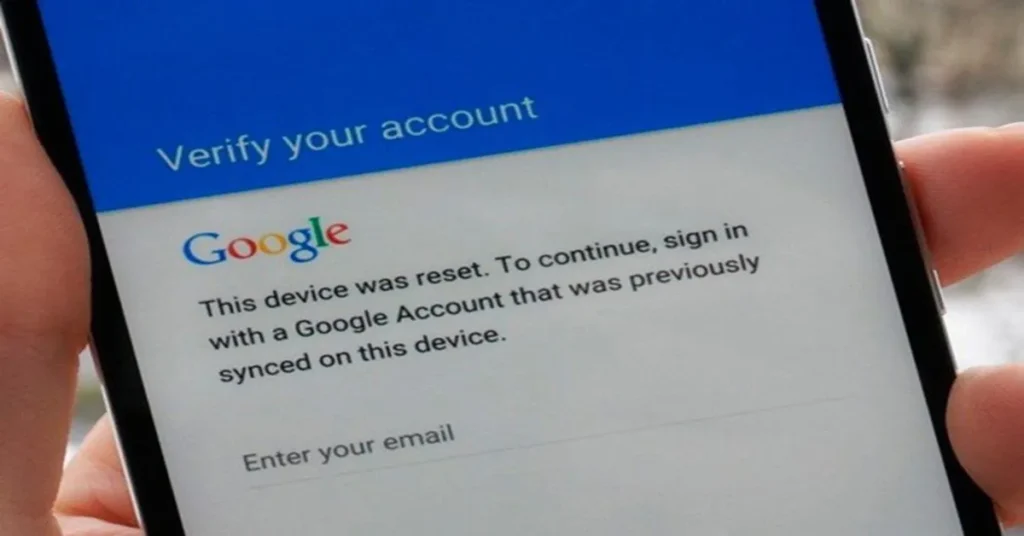
Disabling FRP manually isn’t as simple as turning off a switch. Google designed the feature to remain locked unless you enter the phone settings and remove the Google account before erasing it. Wiping the OnePlus device means losing access to its configurations, making manual deactivation nearly impossible. This is why using an Android phone unlocker becomes a practical solution for the OnePlus FRP bypass.
Part 3. Dr.Fone: A Reliable FRP Bypass Tool Trusted by Android Users Worldwide
Since manually disabling the Google lock is simply not an option, you need a working solution to get rid of it. As for the workaround and tutorials of APKs you find online, they no longer work for the OnePlus FRP bypass on the latest models. Hence, many users worldwide rely on professional software to regain access to their phones. Among those, Dr.Fone – Screen Unlock (Android) is the most dependable choice.
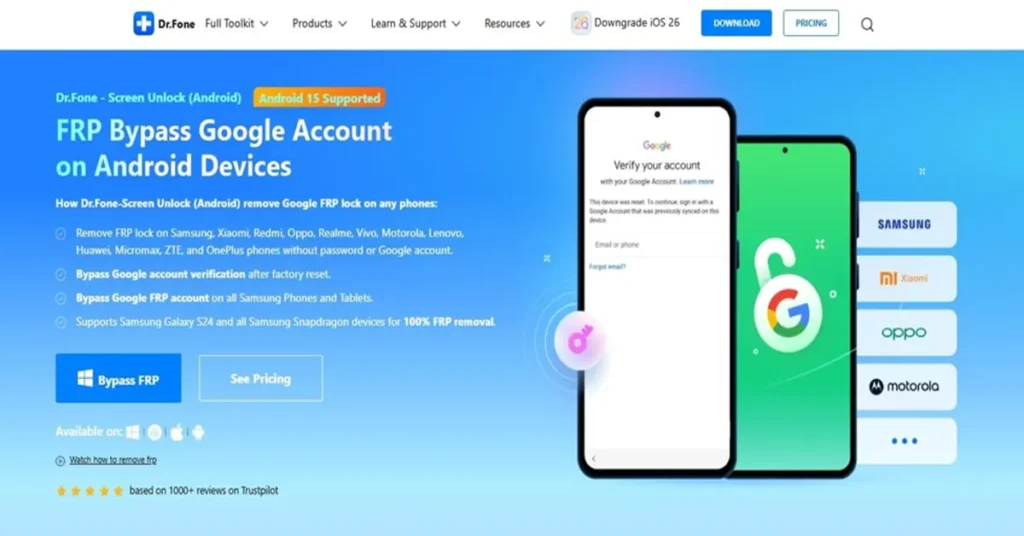
This Android phone unlocker has earned a reputation for being both fully secure and highly effective. Dr.Fone is designed specifically to help people remove forgotten screen locks, including the Factory Reset Protection. It works without a hitch, even if users forget their original login credentials. Not to mention that it supports a lot of Android brands and models, making it a versatile option for many situations.
What sets Dr.Fone apart is how smoothly it guides users through the FRP bypass procedure. You don’t need any sort of advanced tech expertise or any specialized equipment for it to work. It can easily remove the verification screen from the OnePlus without harming the device at all. That is why Dr.Fone is trusted by millions globally to unlock their phones from screen or FRP locks.
Part 4. How to Use Dr.Fone to Regain Access to a Locked OnePlus Phone
When you decide to use this Android phone unlocker to regain mobile access, the only thing left to know is the actual process. Luckily, the process is designed to be simple enough for anyone to follow. No tech background is needed, as all you need to do is follow the instructions listed below to perform a successful FRP bypass operation:
Step 1. Launch the OnePlus FRP Removal Tool
Switch to the “Toolbox” section in Dr.Fone by selecting it from the panel on the left. Here, tap “Screen Unlock” and choose “Android” as the platform before hitting the “Remove Google FRP Lock” button.
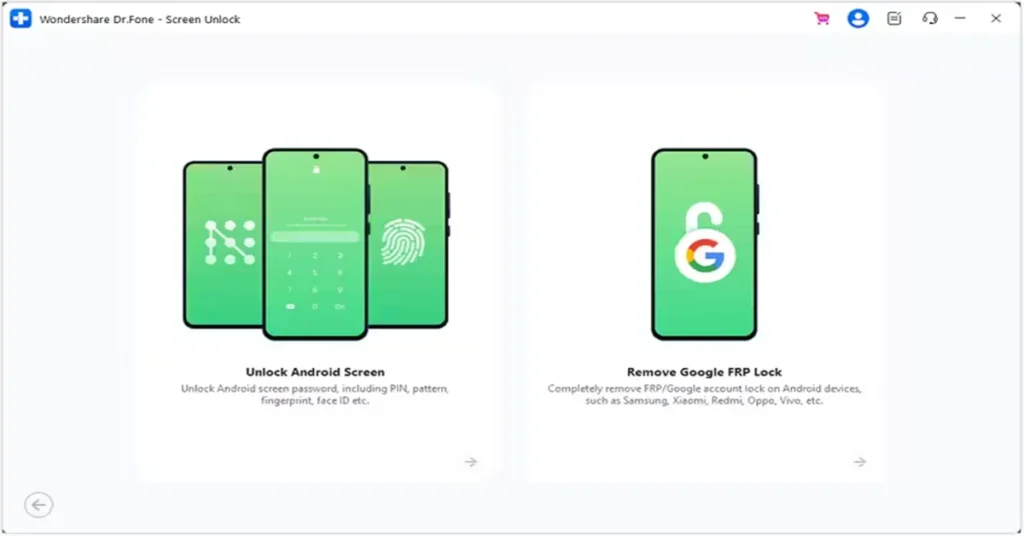
Step 2. Choose OnePlus and Link the Device via Specified Keys
Afterward, pick “OnePlus” from the brand options so the program can install the necessary drivers. Once done, power off the mobile and hold both volume keys for 3 seconds when using a USB cable to link it.
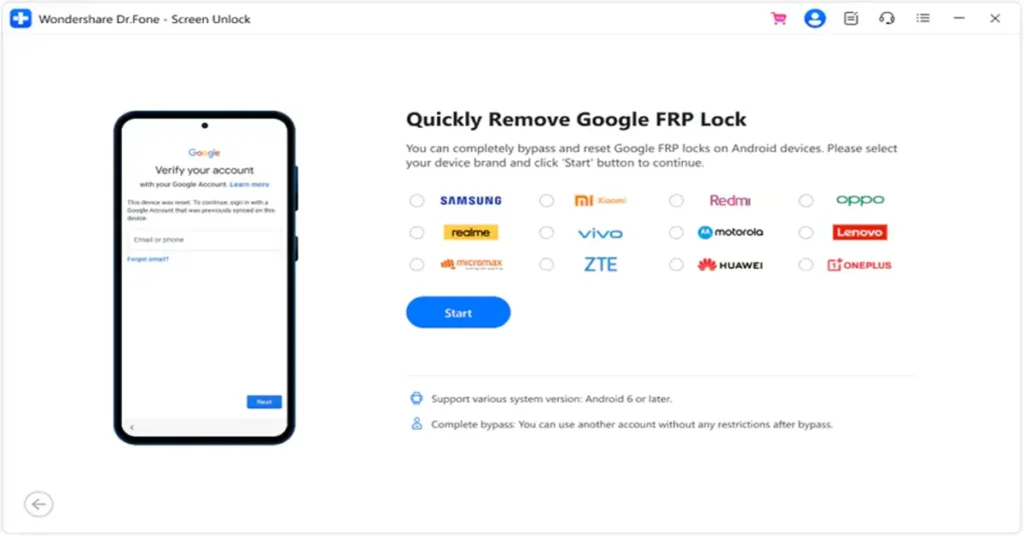
Step 3. Remove the Google Restrictions from Your OnePlus
Following a successful connection, select your exact phone model from the drop-down and press “Next” to start the unlocking process. Once it is complete, tap the “Done” button to finalize the FRP bypass process.
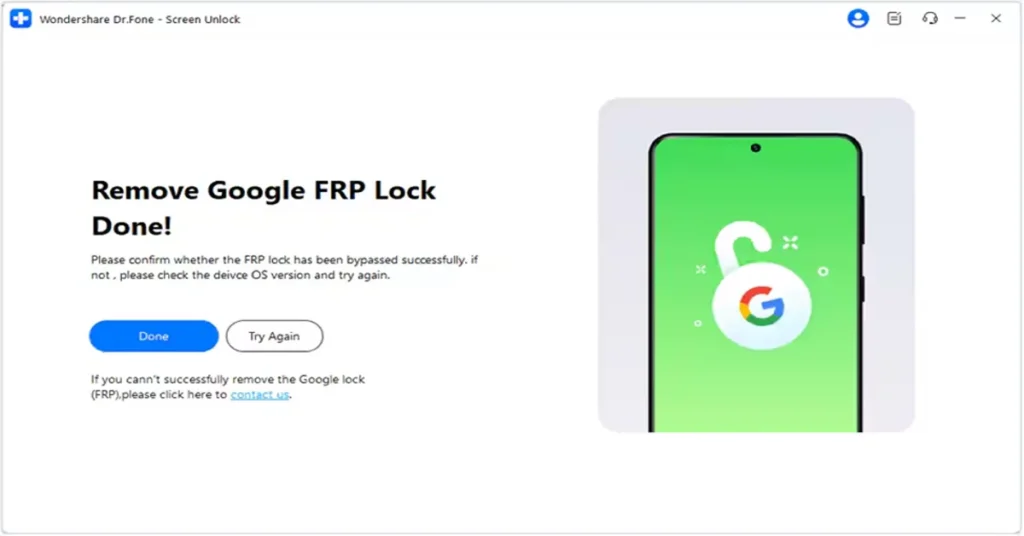
Conclusion
In summary, getting stuck at the verification screen of your OnePlus after a reset means FRP has been activated. While intended to protect the mobile device and its contents, it can become a major obstacle in situations such as reselling or unusual resetting. Luckily, a reliable way out in the form of a OnePlus FRP bypass does exist.
With a trusted Android phone unlocker like Dr.Fone – Screen Unlock (Android), regaining access becomes a lot easier. It eliminates the need for technical knowledge or complicated workarounds, making this operation more accessible. The software offers a safe and guided method to bypass Google verification and unlock your phone.