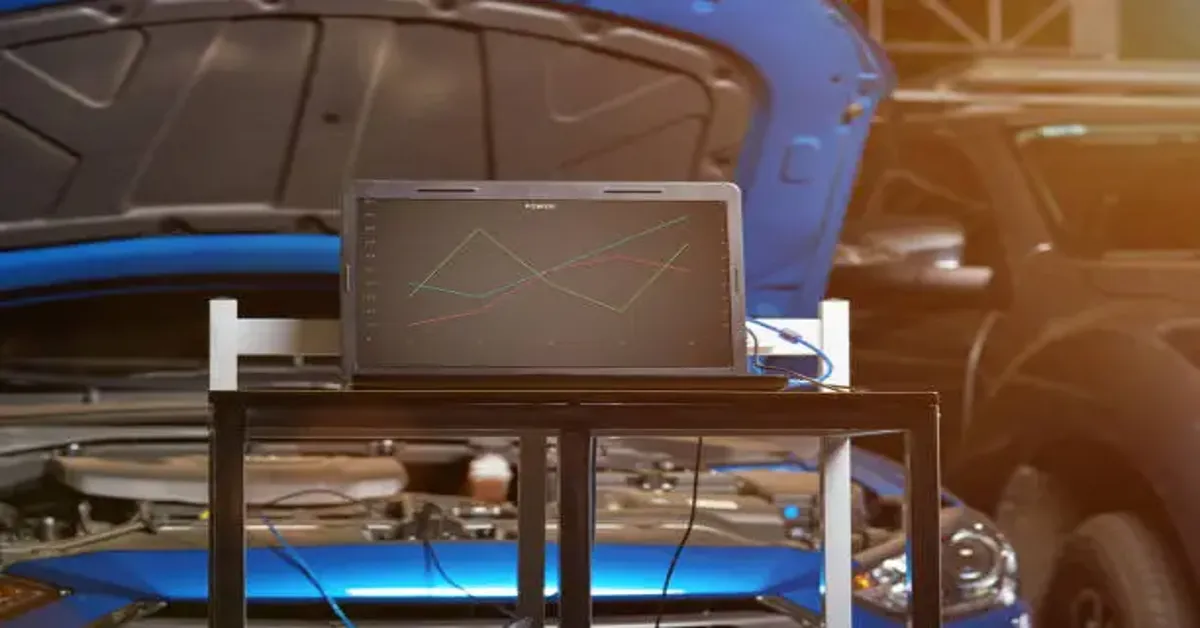If you drive a Ford, Lincoln, or Mazda, FORScan may be the most important software you’ve never heard of. Designed specifically for these vehicles, FORScan is a powerful diagnostic and configuration tool that goes far beyond the capabilities of generic OBD2 scanners. Whether you’re a professional mechanic, a DIY enthusiast, or simply curious about how your vehicle operates, this guide will explain exactly what FORScan does, how it works, and how to use it effectively and safely in 2025.
What Is FORScan?
FORScan is a vehicle diagnostic software developed to interface specifically with Ford, Mazda, Lincoln, and Mercury vehicles. Unlike traditional OBD2 scanners that use generic protocols and offer limited data, FORScan is designed to communicate with all modules in these vehicles using manufacturer-specific protocols. That means it can access systems such as ABS, transmission, climate control, body control, and more—modules that standard tools often overlook.
In effect, FORScan turns your laptop, smartphone, or tablet into a professional-grade vehicle diagnostics console, capable of reading error codes, live data streams, and even reprogramming some features. And because it’s developed with deep access to Ford’s proprietary architecture, it can deliver insights and functions that even some dealership tools can’t match.
Key Features of FORScan in 2025
FORScan’s functionality continues to expand. As of 2025, here are the core features you can expect from the software:
| Feature | Description |
|---|---|
| Full Module Access | Access to every electronic module, not just the powertrain |
| Live Data Monitoring | Real-time data from sensors and system operations |
| DTC Reading and Clearing | Read and clear Diagnostic Trouble Codes (DTCs) |
| Service Procedures | Perform tasks like brake bleeding, DPF regen, fuel pump resets |
| Configuration & Programming | Change vehicle behavior (auto-lock, DRLs, tire size calibration) |
| PATS Programming | Add or remove transponder keys (limited to certain years/models) |
| Adaptation Resets | Relearn or reset adaptive values in ECU and TCM |
| Firmware Updates | Flash updates to individual modules when supported |
| Battery Monitoring | Reset Battery Management System after replacement |
| Custom Profiles | Save vehicle-specific settings and logs for repeat use |
Who Should Use FORScan?
FORScan caters to a surprisingly broad audience. The software’s depth and customization tools make it invaluable for multiple types of users:
1. DIY Car Owners
FORScan empowers owners to handle minor repairs, understand warning lights, or personalize settings without visiting the dealership.
2. Independent Mechanics
Shops specializing in Ford and Mazda brands can reduce dependency on expensive OEM tools and offer dealership-level diagnostics.
3. Fleet Managers
Monitoring and maintaining multiple vehicles becomes more efficient with module-level insights and real-time alerts.
4. Performance Tuners
FORScan supports pre-mod configuration and can assist in adjusting factory settings post-upgrade.
5. Used Car Buyers
Pre-purchase diagnostics using FORScan can reveal hidden trouble codes or non-obvious system faults.
How FORScan Works: A Technical Overview
At its core, FORScan operates by interfacing with a vehicle’s onboard diagnostic network through a communication adapter. The adapter connects to the OBD2 port of your vehicle and then links to your device (PC, tablet, or smartphone) via USB, Bluetooth, or Wi-Fi.
FORScan then translates the data it receives using Ford/Mazda-specific protocols such as HS-CAN, MS-CAN, and Ford’s own SCP and ISO standards. This enables deeper communication with all vehicle modules—something generic scanners can’t accomplish.
Software Versions and Platforms
FORScan is available across different platforms, depending on your level of usage and device preferences:
| Platform | Version | Best For |
|---|---|---|
| Windows (PC) | FORScan for Windows | Full diagnostic access, configuration, and programming |
| iOS / Android | FORScan Lite | Basic diagnostics and code clearing |
| Web Browser | Not available (as of 2025) | – |
| FORScan Extended | With license activation | Required for PATS programming and advanced changes |
The full PC version remains the most powerful. While mobile versions are useful for quick diagnostics, they don’t support advanced features like service procedures or configuration changes.
Choosing the Right Adapter
Not all OBD2 adapters are created equal. FORScan requires adapters capable of switching between HS-CAN and MS-CAN networks, a feature most cheap adapters lack.
Recommended Adapters:
- OBDLink EX (USB) – Officially recommended for Windows.
- OBDLink MX+ (Bluetooth) – Reliable and compatible with both mobile and PC.
- ELM327 (modified) – Cheaper but must support manual HS/MS-CAN switching.
Avoid: Generic ELM327 adapters, especially those under $10, as they often lack full protocol support and cause connection errors.
Real-World Use Cases
1. Diagnosing a Hard-Starting Issue
Using FORScan, a user accesses the PCM and notices low fuel rail pressure on crank. The live data points to a weak fuel pressure sensor. Replacement solves the issue—without the need for dealer diagnosis.
2. Enabling Global Window Open Feature
Through the Body Control Module, a user enables remote global window functionality, allowing all windows to roll down with a long key fob press—a feature disabled from the factory.
3. DPF Regeneration
Fleet diesel vehicle managers use FORScan to manually trigger Diesel Particulate Filter regeneration, reducing downtime caused by clogged filters and avoiding emergency dealer visits.
Limitations of FORScan
While powerful, FORScan is not without limits. It’s important to understand what it can’t do—or does only partially.
| Limitation | Explanation |
|---|---|
| Limited Brand Support | Only works on Ford, Mazda, Lincoln, Mercury |
| Not a Tuning Tool | It doesn’t support ECU remapping or performance tuning |
| No Web Interface | Cannot be used in browsers or over cloud platforms |
| PATS Limitations | Immobilizer programming is only available on some models and years |
| Requires Technical Knowledge | Incorrect configuration can lead to system failure |
Misuse of FORScan can cause serious issues—especially if programming modules or changing configuration values. Always back up factory settings before making changes.
Legal and Warranty Considerations
Using FORScan does not void your warranty by default, but altering vehicle configurations can raise questions during service appointments. If a dealership suspects unauthorized changes, they may deny warranty claims, particularly if related to electronics.
Some jurisdictions may also have regulations about altering vehicle behavior (like DRLs or emissions-related settings). Always ensure compliance with local vehicle codes and manufacturer guidelines.
How to Get Started with FORScan: Step-by-Step
Step 1: Download the Software
Visit the official FORScan website and download the Windows or mobile app.
Step 2: Purchase a Compatible Adapter
Select a trusted adapter like the OBDLink EX or MX+.
Step 3: Connect to the Vehicle
Plug the adapter into the OBD2 port. On Windows, use USB; on mobile, pair via Bluetooth.
Step 4: Run Initial Scan
Launch FORScan and allow it to identify your vehicle. Save the vehicle profile when prompted.
Step 5: Explore Modules and DTCs
Access the list of modules and scan for diagnostic codes.
Step 6: Perform Advanced Tasks (Optional)
Use the service or configuration tabs to reset values, enable/disable features, or initiate functions.
Comparing FORScan to Other Diagnostic Tools
| Tool | Brand Coverage | Advanced Functions | Ease of Use | Cost |
|---|---|---|---|---|
| FORScan | Ford, Mazda, Lincoln | Extensive | Moderate | Low |
| OBD Fusion | Generic OBD2 | Basic | Easy | Low |
| Autel MaxiSys | All brands | Extensive | Moderate | High |
| Torque Pro | Generic | Limited | Easy | Low |
| Dealership IDS | Ford-specific | Full access | High complexity | Very high |
FORScan provides the best balance of functionality, cost, and access for Ford and Mazda owners—not to mention it comes with free access to basic features and low-cost licensing for advanced capabilities.
What’s New in FORScan 2025?
This year brings a few notable enhancements:
- Expanded vehicle coverage: Support for newer 2024–2025 models, including EV platforms.
- Improved module detection: Enhanced identification of hidden or undocumented modules.
- New service procedures: Battery management, fuel pump resets, and ABS calibration routines.
- UI Improvements: More intuitive layout, real-time error tracking, and customizable dashboards.
- Security: Better integration with secure modules that previously required dealership-level tools.
Tips for Safe and Effective Use
- Backup Settings: Always save factory configuration before modifying modules.
- Use Caution with PATS: Key programming can disable your vehicle if done incorrectly.
- Monitor Voltage: Don’t program modules with low battery voltage. Use a battery stabilizer if needed.
- Update Frequently: Keep both FOR-Scan and your adapter firmware current.
- Join the Community: Engage with FORScan forums to learn, troubleshoot, and discover new use cases.
Final Thoughts: Is FORScan Worth It in 2025?
Absolutely. For the price of a coffee and a little technical know-how, FORScan delivers dealer-grade diagnostics and customization for Ford and Mazda vehicles. It transforms your laptop into a high-powered diagnostic tool, capable of reading every module, clearing every code, and modifying features most people don’t even know exist.
But with great power comes responsibility. While FOR-Scan is a gateway to understanding your vehicle better, it must be used thoughtfully and carefully. For those willing to learn, it remains one of the most valuable tools in automotive diagnostics—and an essential part of the modern car owner’s toolkit.
Frequently Asked Questions About FORScan
1. What makes FORScan different from a regular OBD2 scanner?
Unlike generic OBD2 scanners that only access basic engine and transmission data, FORScan communicates with every electronic module in Ford, Mazda, and Lincoln vehicles. This includes advanced systems like ABS, BCM, and even the immobilizer, offering deeper diagnostics and configuration options.
2. Is FORScan safe to use for beginners?
FORScan is user-friendly for basic diagnostics like reading and clearing error codes. However, advanced functions such as module programming or configuration changes should only be done after proper research, as incorrect settings can disable critical vehicle systems.
3. Do I need a special adapter for FORScan to work properly?
Yes. FORScan requires an adapter that supports HS-CAN and MS-CAN protocols. Recommended options include the OBDLink EX for USB connections or the OBDLink MX+ for Bluetooth. Cheap, generic ELM327 adapters often fail or cause connection issues.
4. Can FORScan void my vehicle warranty?
Reading data or clearing codes with FORScan will not void your warranty. However, modifying configurations or programming modules can potentially affect warranty claims—especially if the dealer identifies unauthorized changes during service.
5. Is there a cost to using FORScan?
The standard FORScan software is free for basic diagnostics. An extended license—available at a low cost—is required for advanced functions like PATS key programming or module configuration. Mobile versions also have a nominal app store purchase price.