Whether used for profile pictures or eye-catching visuals, cartoonize pictures can easily grab audience engagement. Till now, numerous caricature makers have been introduced with complex interfaces, making them difficult to work on. Hence, this guide offers you a seamless solution that offers innovative features along with free credits. So, review the guide and determine if this insMind meets your caricature needs or not.
Part 1. Create Stunning Caricatures in Seconds with insMind
By just adding a text prompt, users can generate dramatic and adorable caricatures with the insMind Caricature Maker online. It allows you to choose desired art styles from “General, Portrait and illustrations.” Moreover, by enabling “AI Atomization Description,” this tool enhances image captions automatically. Unlike other tools, it offers 100+ credits for users who don’t want to buy its Pro access to create caricatures.
Users can choose the Aspect Ratio from 1:1 to 1:2 from “Advanced settings.” Additionally, one can select “Download Ultra HD” and “Download Standard” depending on the desired result they want. It allows you to add a prompt of up to 600 characters to easily specify the details of the outcome. Besides this, its “Edit More” button provides options like “AI Image Eraser and Image Resizer” to further enhance the image.
Part 2. Beginner’s Guide: Making Caricatures with insMind in Minutes
Without having any advanced skills, here is how you can convert your basic ideas into caricatures using this caricature online maker:
Step 1. Input the Idea in the Available Text Box
As you enter the main Caricature Maker page, type the idea in the “Text” box to specify clearly what you want in the image.
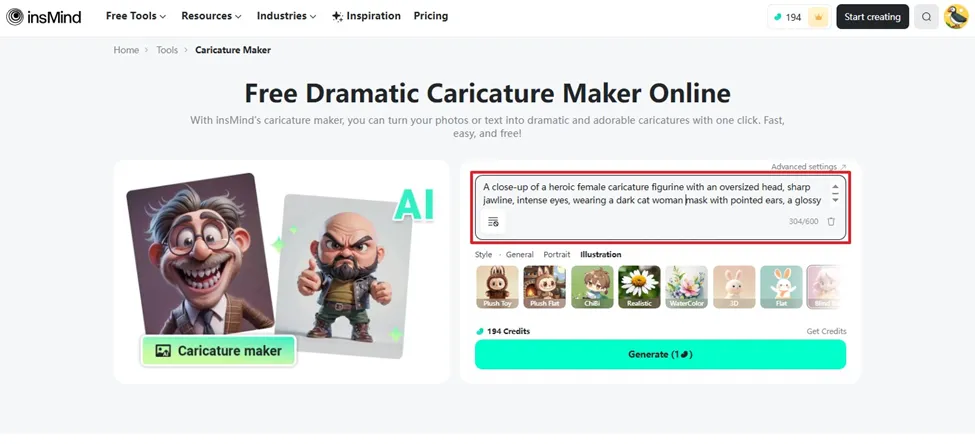
Step 2. Choose the Required Styles for Your Outcome
Afterward, select the desired style from the “Style” menu and tap on the “Generate” button to start the process.
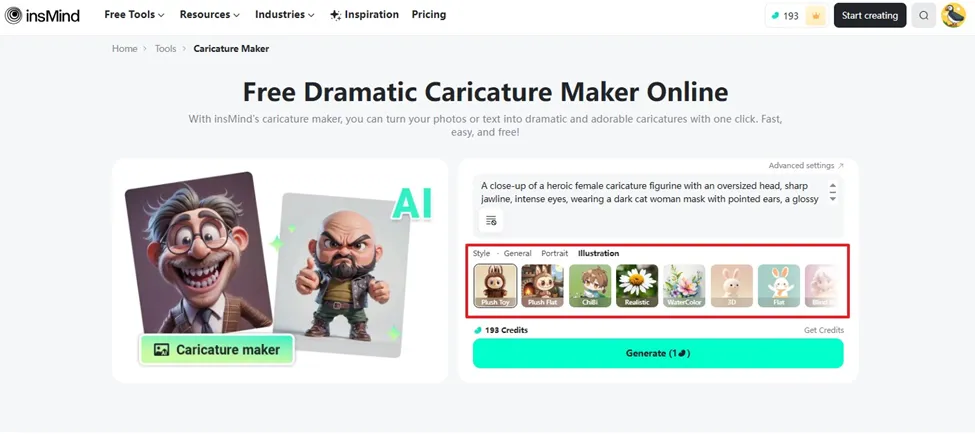
Step 3. Export the Generated Image to the Device
Now that your caricature photo is generated, click on the “Download Ultra HD” button to export it to your device.
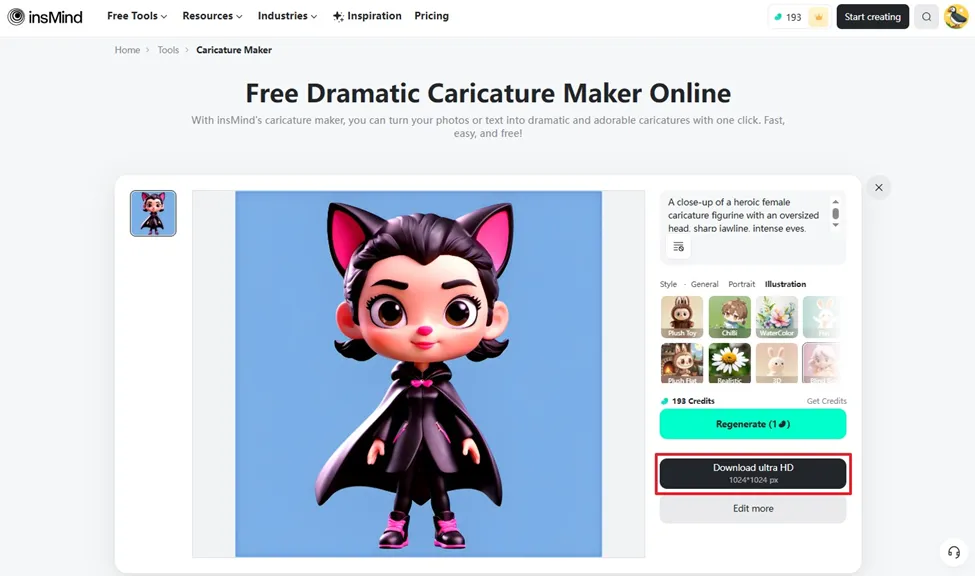
Part 3. Key Advantages of insMind’s AI Caricature Tool
If you are also wondering why insMind caricature makeris getting so famous, let’s explore below what benefits it possesses:
- Diverse Style: This tool offers various styles to create caricatures, including built-in templates such as “Plush Toy, Ghibli, and Watercolor.”
- Quick and Easy: With its user-friendly interface, anyone can transform their ideas into visuals within seconds by just adding a text prompt and choosing the desired style.
- Advanced AI Generation: insMind uses advanced AI technology to generate accurate facial features, precise detailing, and smooth rendering
- High-Resolution Downloads: It allows you to choose the desired output quality, up to “Ultra HD Quality,” for easy printing and sharing on social media.
- No Watermarks: Unlike other tools, users can generate unlimited caricatures without watermarks for free, with no compromise in output quality.
Part 4. All-In-One AI Tool: Extra Things You Can Do with insMind
Beyond its caricature online maker, insMind offers various other features that are mentioned below:
- Face Swap: This feature allows you to swap faces by simply uploading the original image with the face you want to replace. Moreover, users can utilize other available tools, such as “Adjust and Filter,” to further enhance the outcome.
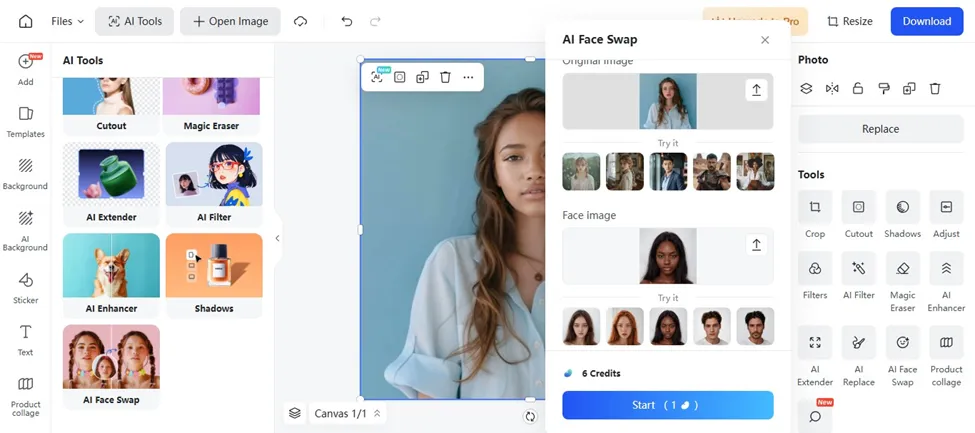
AI Thumbnail Maker: It enables you to create a captivating thumbnail by just adding the product name in the “Heading” option and its benefits. The tool generates up to 10 thumbnail designs at once to provide users with more options.
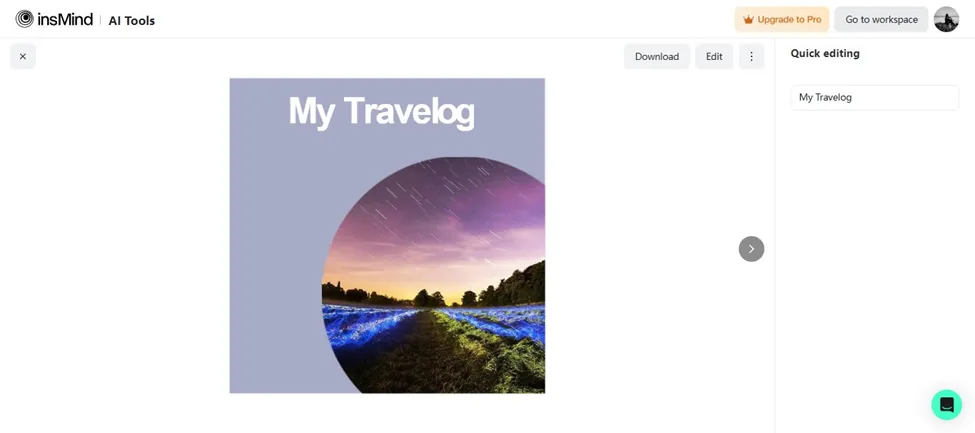
Color Picker from Image: The color picker of insMind allows you to select the desired color within its color palette. Additionally, it will enable users to choose the desired size and position of the generated outcome.
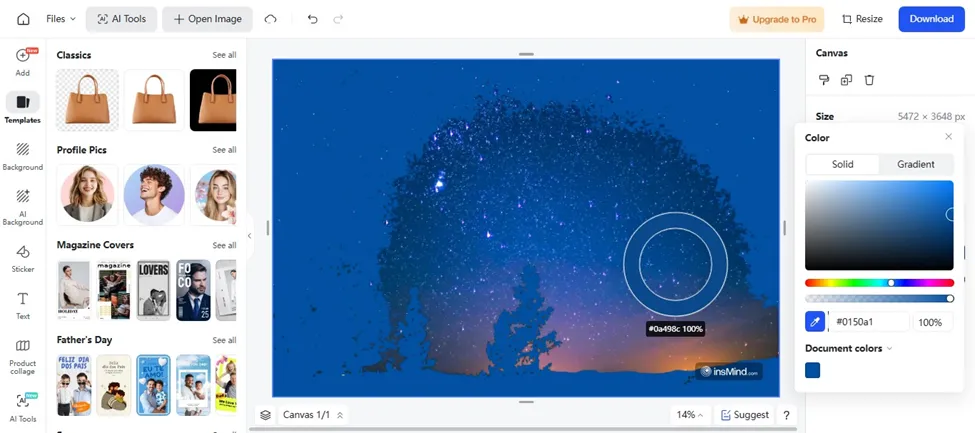
Photo to Line Drawing: Using this feature, convert your simple photo into a line drawing by simply choosing the desired template, such as “Sketch” or “Cartoon.” Moreover, you can select output quality from “Ultra HD” and “Standard.”
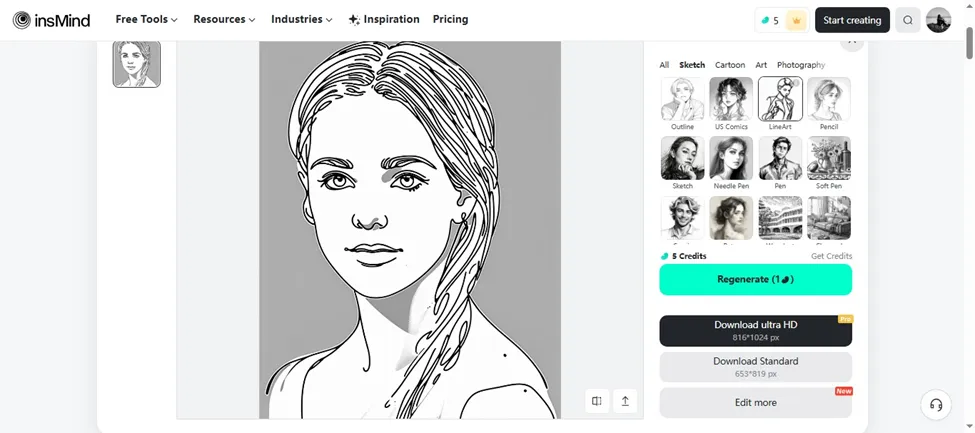
Conclusion
Summing up, caricature makers online are in trend since they let you bring your ideas to life with ease and creativity. Thus, to aid you in picking the right one, this guide introduced you to insMind, which lets you create caricatures with advanced settings. So, we recommend using this tool if you seek to create personalized, high-quality caricatures quickly and effortlessly.

