AI filters are quickly becoming the go-to tool for photo editing, transforming ordinary pictures into stunning art in seconds. Be it a dramatic effect, cartoon appearance, or a clean sketch effect, an AI filter will work automatically, and you do not need editing skills. From casual selfies to digital art projects, creators everywhere are using AI photo filters to enhance visuals effortlessly. There are various options, including AI photo-to-painting, AI anime filter, and even AI photo-to-sketch, so the opportunities are endless. In this tutorial, we will discuss the most helpful and free AI filters available online.
Part 1: What is the insMind AI Filter and What Can It Do?
The insMind AI filter is a powerful, browser-based tool that transforms ordinary photos into digital artwork with just one click. An artificial intelligence filter with smart algorithms, this one will use its analysis of your photo to automatically apply uniquely designed visual styles with no editing expertise required. Whether it’s a fresh sketch, a strong cartoon character, or a dreamy painting effect, this tool will give you professional-quality results in no time.
The most popular are the Ghibli-style filters. These feature light tones and a dreamlike background. The Cartoon-style filters, which perfectly detect faces and give them a stylized look. The Disney animation effect, which transforms portraits into something magical, Pixar-like charm. The AI photo filter can handle multiple visual effects. It allows users to utilize AI photo filters, and AI art filters. It also lets users explore more exciting options, such as converting a drawing or photo into anime.
It is fully mobile-responsive. It works perfectly on smartphones, tablets, and desktops. It is free and extremely simple to use. So, whether you want to have fun by creating an avatar, or are willing to create social media content. You can make any photo outstanding with its help. It is also the perfect software for experimenting with AI photo effects or using artistic filters and effects with minimal effort.
Part 2: How to Apply an AI Filter to Your Photo?
Applying an AI filter to your photo with insMind is quick, easy, and delivers high-quality results. Here’s how to get started!
Step 1: Access the AI Photo Filter tool page
Visit the AI Photo Filter tool in your browser. This AI filter online works without downloads. The best part is, it supports all major devices—mobile, tablet, or desktop.
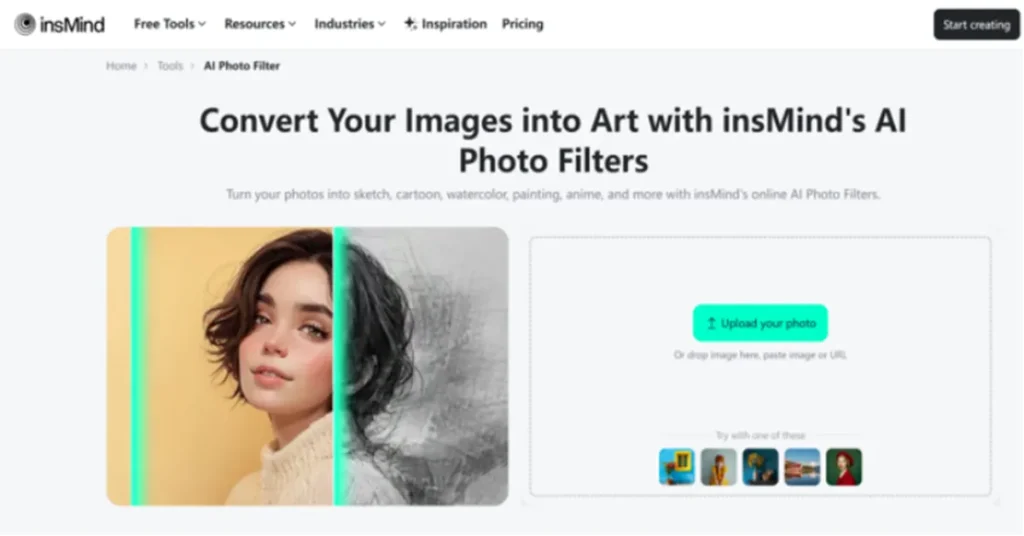
Step 2: Upload your photo
Simply click “Upload Photo” to select an image. No matter, if it’s a selfie, pet photo, artwork, or scanned drawing, you can have it. The AI photo filter will automatically detect elements like facial features, lighting, and background.
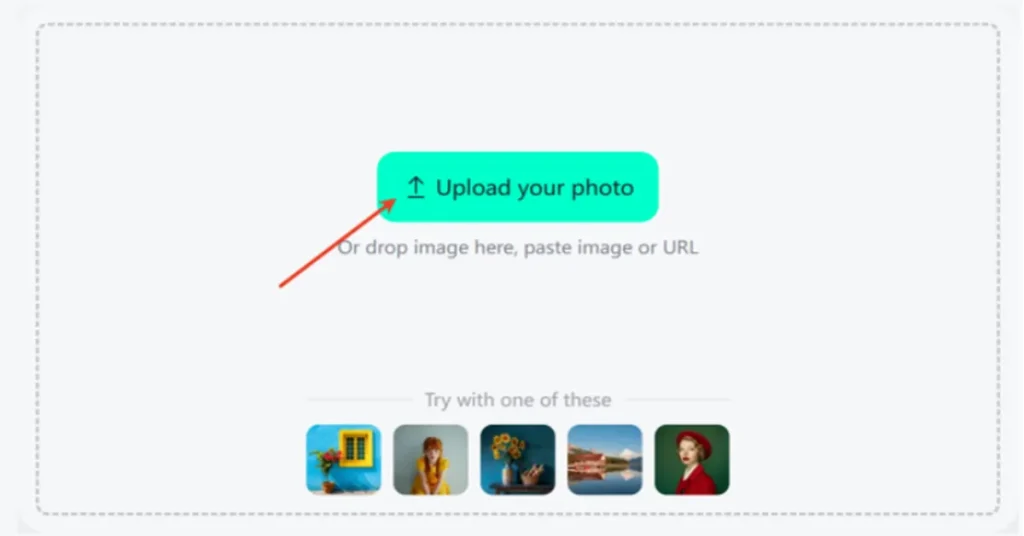
Step 3: Choose your favorite filter and generate
Experiment with a variety of styles, such as AI photo to painting, AI disney filters, AI anime filters, or even AI filters on drawing. Choose your favorite and click on Generate. Your image is passed through an artificial intelligence filter, which creates a stylized version in just a few seconds.
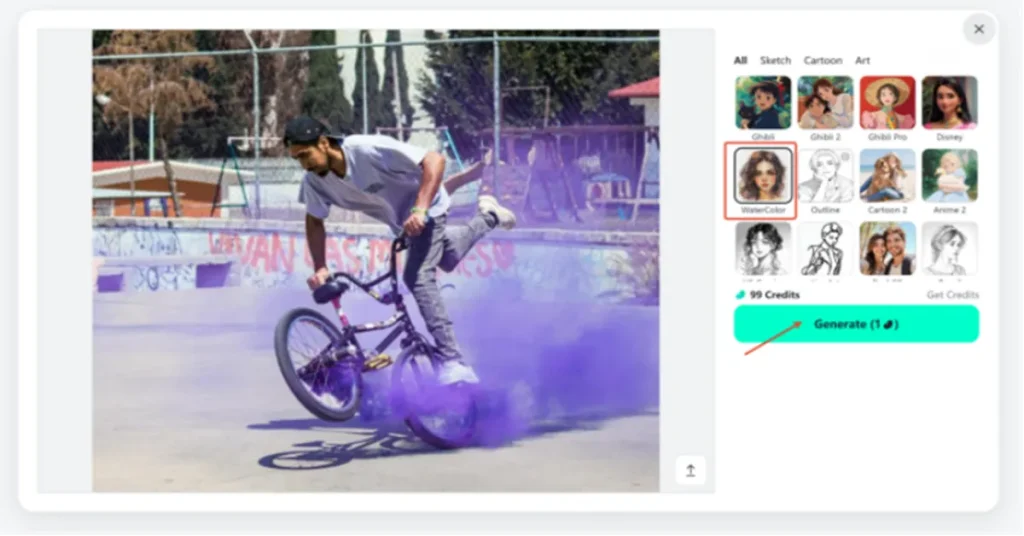
Step 4: Download your ultra HD image
Once your transformation is ready, download the final picture in high resolution. Whether you’re exploring AI photo effects, looking for a free AI filter, or using it as a photo art filter, the process is fast and effortless.
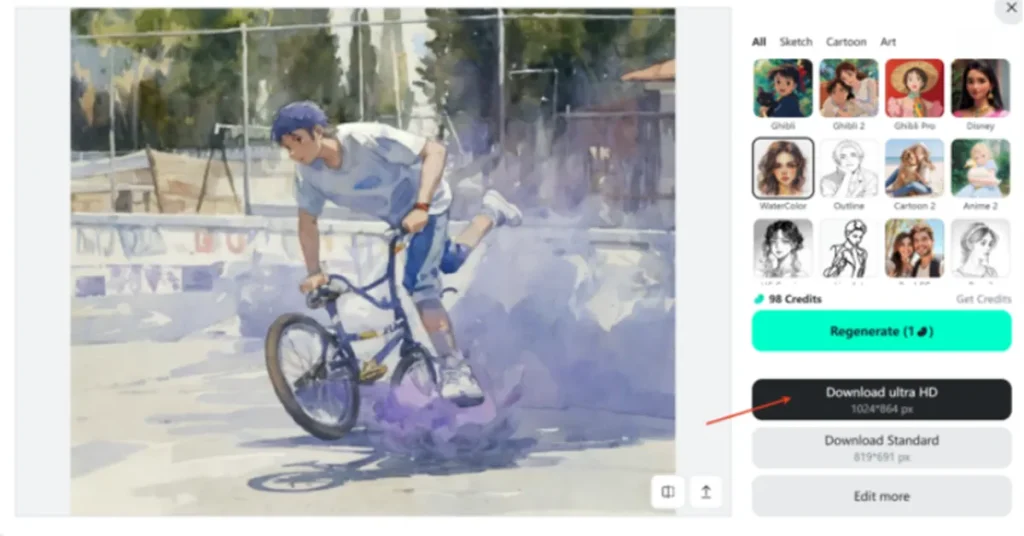
Part 3: Where AI Filters Really Shine?
The AI filters are ideal for turning ordinary photos into spectacular pictures. In the case of social media, you can make your Instagram profile photo look more interesting in a few seconds with a face filter in the form of AI or an image-to-cartoon conversion. Artists apply AI art filters to create special posters and invitations in watercolor effects or sketches. Professionals are also benefiting, as a personality-filled corporate headshot can be enhanced with the use of a non-obtrusive AI image filter or AI photo filter, allowing the headshot to be both professional and welcoming. They provide quality results within a single click, whether it’s for fun or business.
Part 4: Try These AI Photo Filters from insMind
The insMind AI photo filters are designed to cater to everyone, including those who want to use filters casually or want to enhance their visuals with ease. Whether it’s bold imagery on social media or refined designs for business, insMind provides high-quality, quick transformations.
A user can try the Photo to Cartoon filter to give portrait a playful, top-quality, animated look. For something livelier, and realistic, the Photo to 3D effect creates a modern, stylized 3D avatar.
Additionally, if you want an anime-inspired aesthetic, the Photo to Anime filter quickly transforms your image into vibrant, manga-style art.
Conclusion
The ability to edit and enhance images has evolved with the use of AI filters, making it convenient, exciting, and endless to create an awe-inspiring image. Whether it’s converting your image into a cartoon character, an anime character, or a 3D avatar, tools such as insMind make it quite easy. With an enormous range of AI photo filters, cross-device usability, and no design knowledge, it’s possible to name insMind the ultimate tool for improving photos in a couple of seconds. Why not try it today and give insMind, the hottest way to add AI filters to your favorite photos, a try? It is free; it is burning, and it will make your imagination burst.

