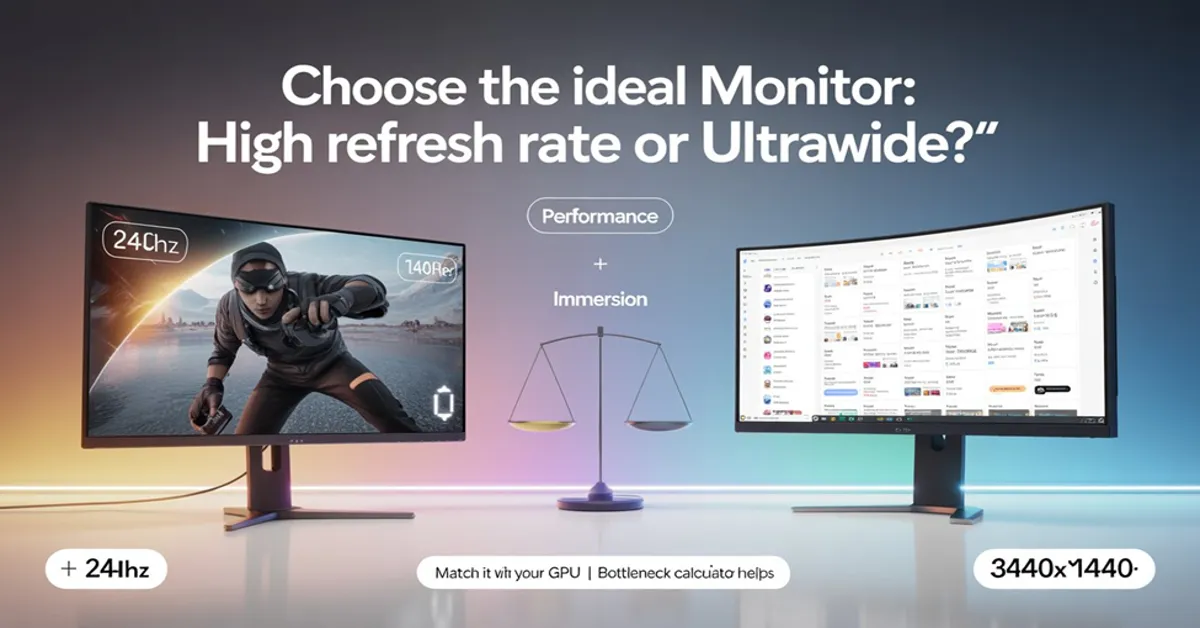When it comes to building the perfect gaming or productivity setup, your monitor plays a bigger role than you might think. Sure, you could have the latest graphics card or a lightning-fast processor, but if your monitor can’t keep up, you’re missing out.
So, how do you choose the right monitor? Should you go for ultra-high refresh rates or an immersive ultrawide screen? And how do you make sure your PC components can support it without creating a bottleneck? Let’s break it all down in simple terms.
Why Monitor Specs Actually Matter?
Your monitor is your window into your digital world—whether you’re gaming, editing, streaming, or just scrolling endlessly. The specs of your monitor directly impact what you see and how smooth it feels. The most important ones?
- Refresh Rate (Hz) – How many times the monitor refreshes the image per second. 60Hz is basic, 144Hz is solid, 240Hz+ is buttery smooth.
- Resolution – How crisp your visuals are. From 1080p (Full HD) to 1440p (Quad HD) and 4K, clarity improves as you go up.
- Aspect Ratio – Traditional 16:9 screens are everywhere, but 21:9 ultrawide monitors give you a broader view—great for multitasking and immersive gameplay.
Let’s dive deeper into two of the most hyped-up features today: high refresh rates and ultrawide resolutions.
High Refresh Rate Monitors: Do You Need 144Hz or More?
If you’re into competitive gaming—think Valorant, Warzone, or Fortnite—then a high refresh rate monitor is a game-changer. A 144Hz monitor refreshes the screen 144 times per second, giving you much smoother visuals than the standard 60Hz screen. That means:
- Less motion blur
- Faster reaction times
- A noticeable edge in fast-paced action
But here’s the catch—your PC needs to pump out enough frames per second (FPS) to match your refresh rate. If your GPU can’t deliver 144+ FPS, then having a 144Hz or 240Hz monitor won’t really help.
And this is where tools like a Bottleneck Calculator come in handy. These tools help you figure out whether your CPU and GPU are balanced or if one is limiting the other. For instance, if you’ve got a high-end graphics card but an outdated CPU, you might not reach high frame rates—wasting your monitor’s potential.
Ultrawide Monitors: For Gamers, Creators & Multitaskers
Ultrawide monitors are a different kind of upgrade. They don’t necessarily focus on refresh rate (though many offer 100–165Hz), but instead offer a broader aspect ratio, typically 21:9, compared to the usual 16:9.
Why go ultrawide?
- Immersive Gaming – You’ll see more of the map in open-world games and racing sims. The curved design adds to the “you’re there” feel.
- Productivity Boost – Open multiple windows side-by-side without needing a dual-monitor setup.
- Creative Workflows – Video editing timelines and design apps feel less cramped.
However, ultrawide monitors come with higher resolutions like 3440×1440, which means your GPU has to work harder. Again, this is where checking with a Bottleneck Calculator can be helpful. It’ll help you see if your current setup can handle the extra pixels without slowing down your system.
What’s More Important: Refresh Rate or Resolution?
This depends on what you prioritize:
- Competitive gamer? Prioritize refresh rate (144Hz or higher), even if it means sticking with 1080p.
- Content creator or multitasker? Go for resolution and screen size. A 34” ultrawide with 1440p resolution is excellent for both.
- Casual user? A balanced 75Hz 1080p monitor gives a smooth experience for browsing, Netflix, and light gaming.
You don’t always need to chase the top-tier specs. What matters is choosing something that works with your PC, not against it.
Pro Tip: Match Your Monitor to Your GPU
Let’s say you bought a 240Hz monitor but only have a mid-range graphics card like the GTX 1660 Super. You’re unlikely to hit 240 FPS in most games—meaning you’re wasting the monitor’s full potential. On the other hand, if you’ve got an RTX 4070 or RX 7800 XT, you can comfortably handle ultrawide resolutions and high refresh rates in modern titles.
Before you shop, test your PC’s capability using online tools like a Bottleneck Calculator. You can enter your CPU and GPU to get an idea of how balanced your system is—and what kind of monitor makes sense for your current build.
Final Thoughts: Build Smart, Not Just Expensive
It’s easy to get caught up in specs and end up with gear that your system can’t fully use. The smartest approach? Think about what you do most—gaming, editing, streaming, browsing—and choose a monitor that supports that.
- Love esports? Go for a 144Hz or 240Hz screen.
- Love immersive gaming or productivity? Try a 34” ultrawide 1440p display.
- Just need a general-use screen? A 1080p 75Hz monitor will do just fine.
And always, always match your monitor to your system’s capability. A little planning and the help of a Bottleneck Calculator can save you both money and frustration in the long run.