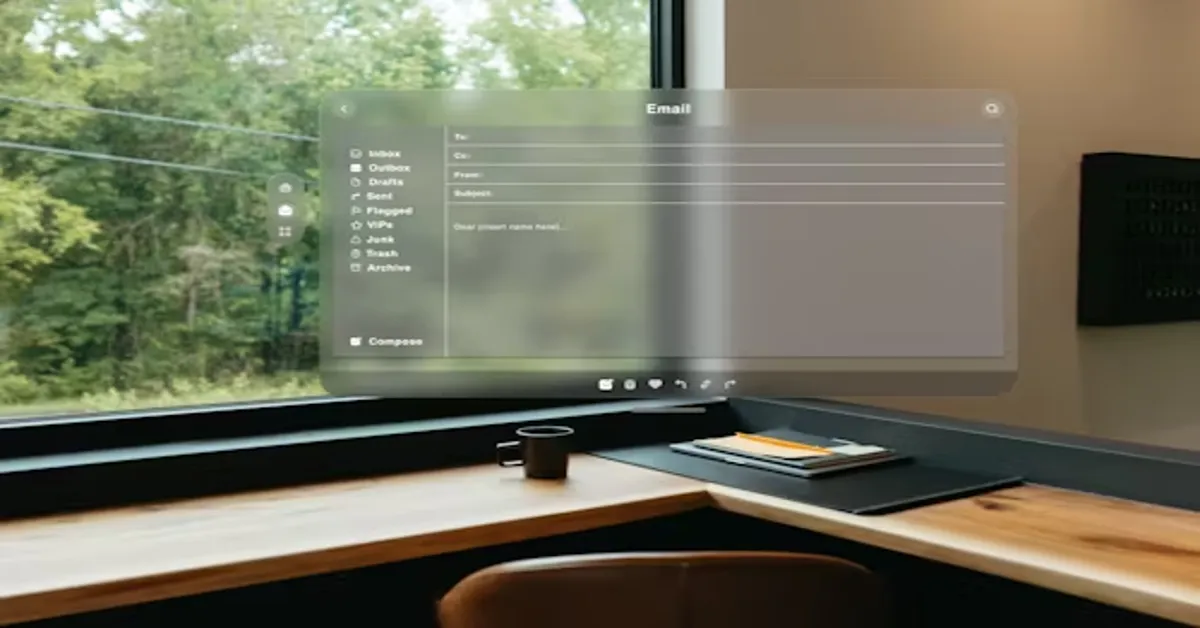Why Background Removal Matters in the Digital Age
In today’s digital-first world, visuals are not just complementary—they are essential. Whether you’re managing an e-commerce store, running a social media account, designing marketing assets, or building a personal portfolio, high-quality images are critical for grabbing attention and communicating professionalism. However, one of the biggest barriers to achieving a clean, polished visual presentation is a cluttered or irrelevant background.
That’s where image background remover come in. These tools allow you to isolate your subject, remove distractions, and create images that are versatile, clean, and platform-ready. A well-removed background can transform a casual photo into a professional asset—making it usable for product listings, social posts, ads, thumbnails, or presentations.
More importantly, the rise of AI-powered online tools has made background removal accessible to everyone, not just professional designers. You no longer need expensive software or advanced Photoshop skills. With just a few clicks, you can upload an image, automatically remove its background, and download a transparent version—completely for free.
As content creation continues to explode across industries, the ability to quickly and cleanly separate a subject from its background has become a foundational skill. Whether you’re looking to save time, maintain consistency across visuals, or simply make your images stand out, background removal is no longer a “nice-to-have”—it’s a must.
What Is an AI Image Background Remover?
An AI image background remover is an online tool that uses artificial intelligence to automatically detect and separate the main subject of a photo from its background. Instead of manually selecting edges or using complex software, the AI analyzes visual patterns—like color, shape, and depth—to cleanly extract the foreground in seconds.
These tools are especially useful for users who need fast, accurate results without technical skills. Whether you’re removing backgrounds from portraits, product shots, or logos, AI-based removers save time while delivering high-quality, ready-to-use images with transparent or solid-colored backgrounds.
Common Use Cases for Removing Image Backgrounds
The ability to remove an image background is no longer limited to graphic designers or Photoshop experts. Thanks to online image background remover tools, people across industries and roles are using background removal for a variety of practical purposes. Here are some of the most common scenarios:
1. E-commerce Product Photos
Online sellers often use background removers to create clean, white-background product images that look professional and meet marketplace requirements like those on Amazon, eBay, or Etsy. A clutter-free image helps the product stand out and improves buyer trust.
2. Social Media and Influencer Content
Content creators use background removal to design eye-catching thumbnails, profile pictures, or social media posts with customized backdrops. This adds consistency and brand identity across platforms like Instagram, YouTube, and TikTok.
3. Business Presentations and Marketing Materials
Professionals often need to insert product visuals or profile headshots into slides, brochures, or ads. An image without a background ensures the subject fits seamlessly into any layout or theme.
4. Personal Branding and Resumes
Job seekers use background-free headshots for LinkedIn, CVs, and digital portfolios to look polished and professional. A clean image can make a big difference in first impressions.
5. Graphic Design and Digital Art
Designers and hobbyists use AI background removers to isolate elements for collages, posters, and digital illustrations, making it easier to mix and match visuals creatively.
6. Education and Online Learning
Teachers and students use background removal to create clean visuals for virtual classrooms, e-learning modules, or academic presentations.
Whether for commercial, personal, or educational use, the demand for fast and accurate image background removal continues to grow—and AI tools have made it easier than ever.
Manual vs. AI-Powered Background Removal: What’s the Difference?
| Feature / Factor | Manual Background Removal | AI-Powered Background Remover |
| Skill Required | Requires graphic design knowledge and tools (e.g., Photoshop) | No skills needed; beginner-friendly |
| Time Consumption | Time-intensive, especially for complex edges | Completed in seconds with one click |
| Precision Control | High precision with manual tweaking | Good accuracy, though sometimes less perfect with fine details |
| Software Needed | Desktop software like Photoshop, GIMP | Web-based; no installation required |
| Cost | Often requires paid software or subscriptions | Many free options available online |
| Best For | Professional designers needing full control | Everyday users needing fast, easy, and decent-quality results |
| Batch Processing | Difficult and manual for multiple images | Often supports bulk removal in one upload |
| Use Cases | Complex compositions, detailed retouching | Quick edits for social media, e-commerce, and marketing |
Key Features to Look for in an Online Background Remover
A reliable image background remover should be fast, accurate, and easy to use. The core of any effective tool lies in its AI precision—how well it detects and isolates the subject without manual adjustments. You should expect clean, sharp edges with minimal errors, even around complex areas like hair or transparent objects.
Image quality is another non-negotiable factor. Many free tools limit downloads to low resolution or compressed formats. To maintain a professional appearance—whether you’re creating product photos or personal branding images—the remover must support high-resolution export without watermarks.
Customization options also matter. A good tool lets you download the cutout with a transparent background, but it should also offer solid color fills or custom replacements when needed. This is particularly useful for marketing materials, online shops, or social media visuals.
If you’re working with multiple images, batch processing is a major time-saver. Some tools allow you to upload and process several files at once, which is ideal for e-commerce sellers managing dozens of product images.
Finally, performance and privacy shouldn’t be overlooked. The tool should load quickly in any browser, work across devices, and ensure that your files are deleted shortly after use. You shouldn’t need to install anything, register an account, or worry about your data being stored or reused.
In short, the best online background removers combine accuracy, speed, and usability in a clean, no-fuss workflow—making them a practical solution for anyone needing clean visuals fast.
Step-by-Step Guide: How to Remove Image Background Online for Free Using AISaver
Removing an image background using AISaver is quick, easy, and completely free. Here’s how to do it in just three steps:
1. Upload Your Image
Go to the AISaver website and open the image background remover tool. Click to upload an image or drag and drop your file directly into the interface. Most common formats like JPG, PNG, and WEBP are supported.
2. Let the AI Do the Work
Once uploaded, AISaver’s AI automatically detects the subject and removes the background within seconds. You don’t need to make any manual selections—the system handles everything for you.
3. Download the Result
After the background is removed, preview the image. You can then download it with a transparent background or apply a solid color if needed. The final image is high-resolution and watermark-free, ready for use anywhere.
This simple process works entirely in your browser—no registration, no software installation, and no hassle. AISaver makes background removal effortless, even for non-designers.
Comparison: AISaver vs. Other Free Background Removal Tools
There are many free image background remover tools available online, but not all deliver the same quality or user experience. AISaver stands out by focusing on three key areas: speed, output quality, and true zero-friction usability.
Many free tools—such as Remove.bg, Fotor, or Adobe Express—offer decent results but often impose limitations. For example, some restrict free users to low-resolution downloads or apply visible watermarks unless you upgrade to a paid plan. AISaver, in contrast, provides high-resolution background-free images with no watermark, even on the free tier.
In terms of processing time, AISaver is among the fastest. While other platforms may require manual tweaks or longer upload and rendering times, AISaver’s AI engine removes the background automatically in seconds, with no extra input required.
Usability is another differentiator. Some tools bury the download button behind registration prompts or clutter the interface with ads. AISaver keeps the workflow clean—no sign-ups, no pop-ups, just a simple upload-download process.
Functionally, AISaver supports transparent backgrounds and solid color fills, similar to premium features on other platforms. It also ensures your uploaded images are deleted shortly after processing, which many competing tools don’t guarantee.
Overall, while other free options exist, AISaver offers a rare combination: pro-level output, instant processing, and a genuinely free experience with no strings attached. It’s designed for people who want results fast—without compromise.
Frequently Asked Questions About AI Background Remover
Is it really free to use an AI image background remover like AISaver?
Yes, AISaver offers completely free background removal with high-resolution downloads and no watermarks. You don’t need to register or subscribe to use its core features.
Will the AI work accurately on all types of images?
AISaver’s AI performs well with most images, including portraits, products, and logos. However, results may vary slightly if the background is very complex or if the subject blends into the surroundings. Clean contrast between subject and background yields the best results.
Is my uploaded image stored or shared?
No. AISaver processes your image in real-time and automatically deletes it shortly after the task is completed. Your files remain private and are not used for training or shared with third parties.
Can I use the result commercially?
Yes. As long as the original image is yours or you have the rights to use it, the background-free version created with AISaver can be used for commercial purposes—such as product listings, ads, or branded content.
Do I need to install anything to use AISaver?
No downloads or installations are required. AISaver is entirely web-based and works in all modern browsers, including on mobile devices.
Does it support batch background removal?
Currently, AISaver is optimized for single image processing, but bulk editing features are in development. For now, you can remove backgrounds one image at a time—each processed within seconds.
Final Thoughts: Making the Most of Free Background Removal Tools
In a content-driven digital world, the ability to remove image backgrounds quickly and cleanly is no longer a niche skill—it’s a daily need for creators, marketers, sellers, and everyday users. Thanks to AI-powered tools like AISaver, what used to take minutes in Photoshop can now be done in seconds, right in your browser, and at zero cost.
Whether you’re preparing product photos for an online store, building social content, designing presentations, or polishing a profile picture, a free image background remover saves time while boosting the visual quality of your work. You don’t need design software, and you don’t need to pay—just upload, remove, and export.
AISaver makes this process effortless. With fast processing, clean results, and a no-login, no-watermark policy, it offers one of the most practical and accessible background removal experiences available online. It’s a must-have tool in any digital workflow—simple, effective, and free.