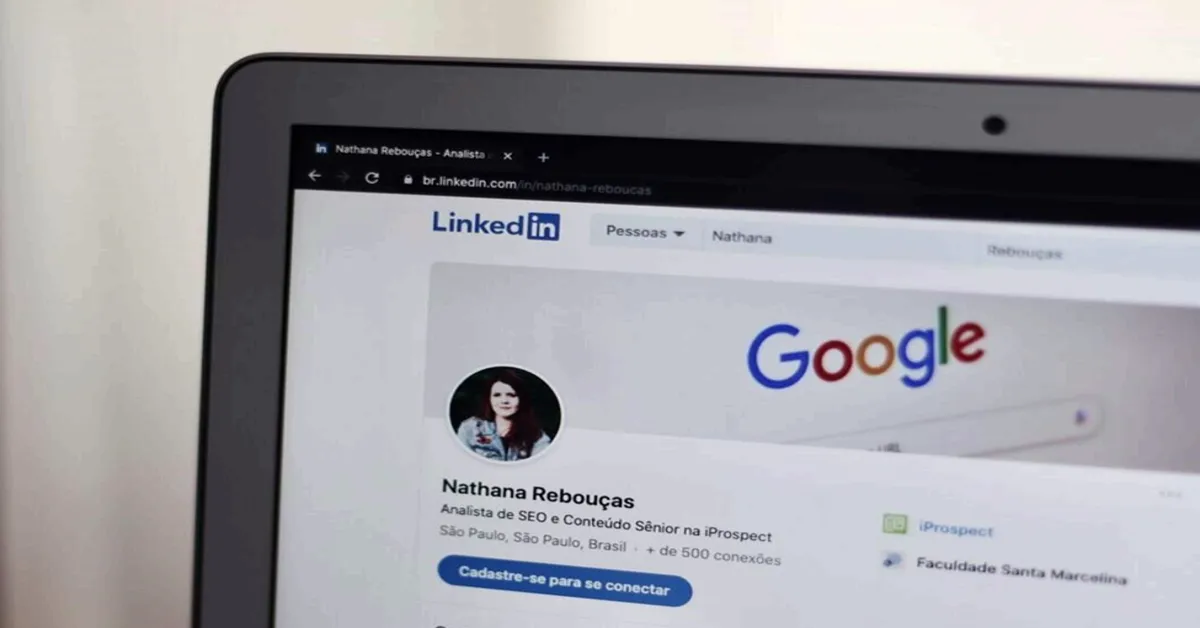Your profile picture is your digital handshake, as it’s the first thing people notice. Whether you’re job hunting, dating, or building a brand, the right image can spark curiosity and leave a memorable mark.
But what makes a profile pic pop? From lighting tricks to facial expressions, small tweaks can make a big difference.
Ready to stand out and show your best self? Let’s explore ways to make a lasting impression with a picture that speaks for you before you even say a word!
Choose the Right Setting
The background of your profile picture plays a big role in how others see you. Choose a setting that’s clean, simple, and not too distracting. A plain wall, nature, or a well-lit indoor space can work great.
Avoid messy or cluttered areas that can take attention away from your face. Your setting should support the image you want to project-professional, creative, or friendly.
If you’re aiming for a polished look, go for a neutral backdrop. For something casual, natural light outdoors works well. The right setting helps create a strong first impression that feels intentional and inviting.
Use High-Quality Images
Blurry or pixelated images can turn people off instantly. Always aim for a sharp, well-lit photo that shows your face clearly.
You don’t need a professional camera. A smartphone with a good lens and natural lighting can do the trick. Also, avoid using screenshots or overly compressed pictures.
A high-quality image shows effort and care, making you appear more trustworthy and approachable. So always check your photo at full size to ensure it looks crisp.
This makes it easier for people to connect with you and helps your profile stand out in a crowded space.
Wear Appropriate Clothing
What you wear in your profile picture should match the platform and your goals. For professional sites, a neat, business-casual look is best.
On social apps, something relaxed and stylish works great. Avoid busy patterns or overly flashy pieces that can distract from your face. Solid colors often photograph well and help you look more put-together.
Always ensure your clothes are clean, fitted, and match your vibe. Dressing appropriately boosts your confidence and helps others take you seriously.
This way, you will not only look good but also support the impression you want to make.
Smile Naturally
A genuine smile makes you seem warm, friendly, and confident. It invites people to learn more about you.
Avoid forced grins or exaggerated expressions, as they can look awkward or fake. Think of something that makes you happy before taking your photo to help create a natural smile.
You can practice in the mirror if needed until it feels comfortable. Your expression should reflect your true self. This will help you come across as approachable, which makes others more likely to connect.
Show Your Eyes
Your eyes help create connection and trust, so make sure they’re visible. Avoid wearing sunglasses or using heavy shadows that cover your face.
Look directly at the camera with a gentle gaze-it makes the photo feel more personal. Bright, natural light can help highlight your eyes and add life to your image.
If you wear glasses, clean the lenses and avoid glare. Eye contact, even in a photo, draws people in. When your eyes are easily seen, you appear more honest, open, and memorable. It’s a small detail that makes a big difference.
Consider Your Audience
Think about who will see your profile picture and what impression you want to give. Are you connecting with employers, clients, or friends? Your image should reflect your goals and the tone of the platform.
For LinkedIn, aim for professional and polished. On Instagram or a dating app, you can show more personality and fun. Always stay authentic, but tweak your photo to suit your audience’s expectations.
A thoughtful picture that aligns with your audience helps you stand out in the right way. Matching the vibe of the platform helps build instant rapport with viewers.
Utilize a PFP Tool
If you’re unsure where to start, try using a PFP maker. These tools help you crop, enhance, and style your profile picture for various platforms.
Many include filters, background removers, and framing options to make your photo pop. With just a few clicks, you can turn a decent shot into a standout image.
Some PFP tools even suggest edits based on your goals, like looking more professional or creative. They’re quick, easy, and ideal for those who want a polished photo without hiring a pro.
Using one ensures your profile picture is both eye-catching and effective.
Be Mindful of Filters
Filters can enhance your profile photo, but use them with care. Over-editing can make your image look fake or overly staged.
A light touch, like brightening or softening, can help, but avoid changing your features too much. You want people to recognize you and trust that your photo is authentic.
Always stick to filters that enhance natural colors or improve lighting. Aim for a balanced look that flatters but still looks like you. Just keep it real, and your photo will feel more genuine.
Update Regularly
As you grow and change, so should your profile picture. A photo from five years ago might not reflect who you are today.
Make it a habit to refresh your image every year or so, especially after a big style or life change. This keeps your profile feeling current and relevant.
An up-to-date picture helps people recognize you easily and shows that you care about staying active online. It also gives you the chance to try new looks or styles.
Seek Feedback
Sometimes, you’re too close to your image to judge it fairly. Ask friends or trusted contacts for feedback on your profile photo. They can tell you if the picture feels warm, confident, or professional, or if it needs improvement.
You can also test it on different platforms to see how it performs. Honest input helps you avoid mistakes and choose a picture that truly reflects your best self.
Top Tips for a Winning Profile Picture
Your profile picture is your chance to make a strong first impression– so make it count! With the right setting, expression, and a few smart tips, you can show your best self in just one glance.
Ready to refresh your look? Try out these tips today and let your profile picture do the talking!
Did you find this article helpful? Check out the rest of our blog now!