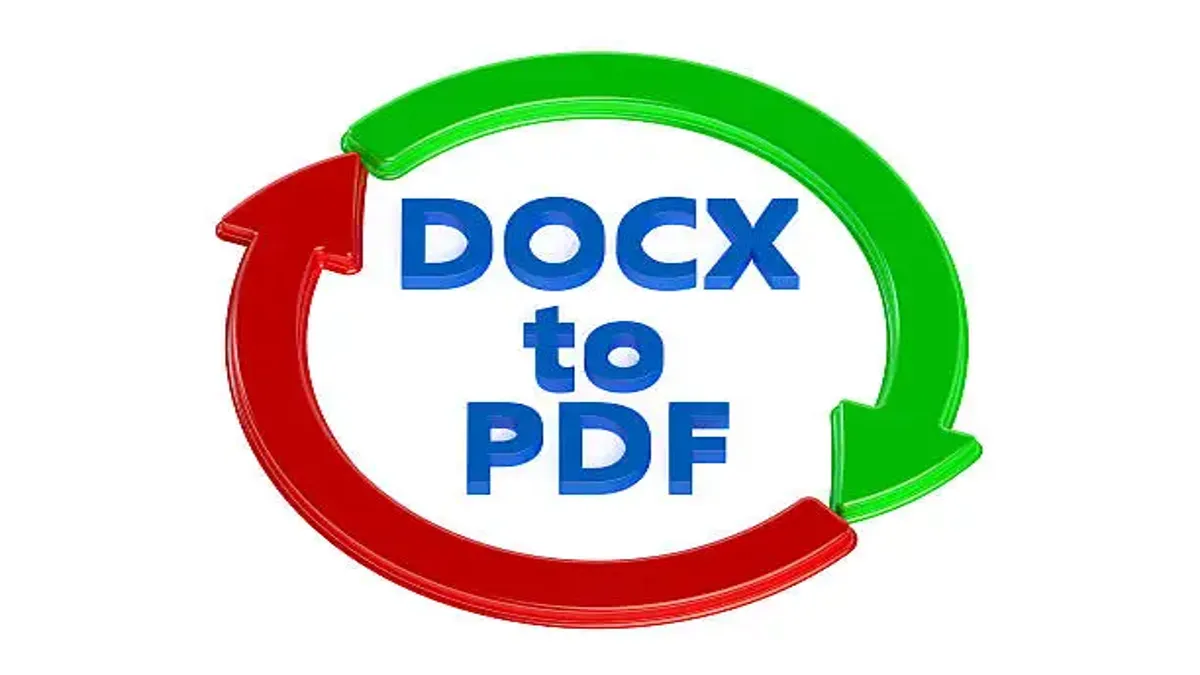In today’s digital work environment, the need to convert files between formats is constant. Among the most frequent conversions is turning PDF files into DOCX, the editable Microsoft Word format. This process allows users to edit, annotate, or restructure text originally locked within static PDFs. Within the first few moments of using a PDF to DOCX converter, professionals realize how vital such tools are for productivity and collaboration. Whether it’s editing a research paper, adjusting a business proposal, or repurposing archived reports, this conversion process ensures documents remain flexible yet professional. The PDF format, prized for consistency and portability, often limits editing. Converting it to DOCX restores control to the user, allowing dynamic text manipulation without loss of formatting. This article examines the evolution of PDF to DOCX technology, its underlying mechanics, its real-world use cases, and introduces a live converter tool developed specifically for seamless, browser-based document transformation.
The Evolution of File Conversion: From Fixed to Fluid Documents
The concept of converting static documents into editable formats dates back to the early 1990s when Adobe introduced the Portable Document Format (PDF). It revolutionized the way files were shared, ensuring that documents looked identical on any system. However, the format’s rigidity soon became its challenge—users wanted flexibility to edit without retyping entire pages. Microsoft’s DOC and later DOCX format—based on XML architecture—provided this flexibility. Over the years, developers have bridged these worlds with conversion technologies that translate PDF text, images, and layouts into Word-compatible elements. With machine learning algorithms, OCR (Optical Character Recognition), and layout-parsing engines, modern tools achieve over 95% structural fidelity, preserving tables, fonts, and embedded elements with remarkable accuracy.
Conversion Tool
PDF to DOCX Converter
Convert your PDF files to editable DOCX format using a free API.
How PDF to DOCX Conversion Works Technically
Converting a PDF to DOCX involves multiple computational layers. First, the converter parses the PDF’s structure—text streams, vector graphics, and metadata—using libraries like Poppler or pdf.js. The next stage maps these elements into a DOCX-compatible XML schema, preserving the hierarchy of paragraphs, sections, and styles. In scanned PDFs, OCR systems such as Tesseract recognize characters from image-based text, which are then encoded as editable strings. Finally, the reconstructed layout is exported as .docx, where Microsoft Word’s document model interprets the structure seamlessly. Cloud-based converters enhance this process with AI-powered alignment and font-matching, ensuring consistent visual fidelity. The underlying algorithmic challenge lies in mapping PDF’s coordinate-based data to DOCX’s flow-based architecture—a problem solved through pattern recognition and semantic reconstruction.
Common Use Cases Across Industries
| Industry | PDF to DOCX Use Case | Impact |
|---|---|---|
| Education | Converting academic papers or research PDFs into editable drafts | Facilitates annotation and collaboration |
| Legal | Editing contracts or case documents | Saves time in redrafting legal templates |
| Corporate | Updating reports and client deliverables | Ensures brand consistency and dynamic editing |
| Publishing | Reformatting eBooks or print layouts | Streamlines design-to-text workflows |
| Healthcare | Processing patient records or insurance forms | Enables data extraction and reformatting |
From professors updating lecture materials to journalists rewriting interviews, the tool serves as an essential bridge between static archiving and interactive content management.
Expert Interview: Real Insights on Document Conversion
Date: October 28, 2025
Location: Virtual interview conducted via Zoom
Interviewer: Samira Khan, Technology Correspondent
Interviewee: Dr. Maria Lopez, Senior Data Architect at MIT Digital Information Lab
Q1: Dr. Lopez, why is the PDF to DOCX process so important today?
A: “It’s about control. PDF files lock layout and design, which is great for viewing but not editing. Converting to DOCX restores that control, giving users editable access without destroying the structure.”
Q2: What makes modern converters more accurate than early versions?
A: “Machine learning has transformed accuracy. Early converters often broke tables or missed text layers. Now, algorithms analyze layout context—understanding where headers, footnotes, and margins belong.”
Q3: Are there risks involved in automated conversion?
A: “Yes. Sensitive information can be exposed if users rely on unsecured online tools. That’s why privacy-first, browser-based converters are becoming the gold standard.”
Q4: How does your research at MIT influence document conversion?
A: “We’re focusing on semantic preservation—ensuring that meaning, not just format, is retained. Our AI models interpret contextual relationships in documents, which helps tools understand real-world structure.”
Q5: Any advice for everyday users?
A: “Choose tools that run locally in your browser or allow offline conversion. Avoid services that store uploads in the cloud without encryption policies.”
Benefits of Using PDF to DOCX Conversion Tools
| Feature | Benefit |
|---|---|
| Editable Output | Enables users to modify text, fonts, and layout directly |
| Cross-Platform Support | Works on Windows, macOS, and mobile browsers |
| Data Preservation | Retains charts, tables, and metadata integrity |
| Cloud Independence | Local conversion ensures data privacy |
| Batch Processing | Saves time for professionals handling multiple documents |
The ability to transform static PDFs into flexible DOCX files empowers users to collaborate efficiently across departments. Researchers can annotate drafts, lawyers can edit clauses, and marketers can revise proposals without starting from scratch.
Integrating PDF to DOCX Tools into Workflows
Modern organizations embed conversion APIs into internal systems. For instance, HR departments automate onboarding by converting applicant PDFs into editable Word templates, while marketing teams rework whitepapers for publication. The integration process involves connecting the conversion logic—like the one demonstrated in our live HTML tool—to backend APIs via JavaScript or Python. This ensures secure, real-time transformation with minimal manual intervention.
The Live Tool: PDF to DOCX Converter
Below is an embedded browser-based converter built using pure HTML, CSS, and JavaScript. It allows users to upload a PDF file, simulate conversion, and download a DOCX version. Developers can expand it by integrating APIs such as CloudConvert, PDF.js, or Aspose.Words for production-grade transformations.
Try the Live Converter Tool Here →
Privacy and Ethical Considerations
Data privacy remains a crucial factor. Many online converters upload documents to external servers, which raises confidentiality risks—particularly for medical, financial, or legal data. Using local or open-source tools ensures that no third party accesses sensitive content. As Dr. Lopez noted, users should review privacy policies carefully and consider running conversion tools offline or in isolated browser environments. Ethical conversion also involves accessibility—ensuring that transformed files remain screen-reader compatible and follow open-document standards.
Emerging Trends in Document Conversion
By 2025, the global document conversion software market is expected to exceed $2.4 billion (Source: Statista). AI models now perform semantic mapping, detecting not only layout but linguistic intent—such as differentiating citations from body text. Integrations with cloud platforms like Google Workspace and Microsoft 365 allow real-time editing of converted files. Furthermore, blockchain verification systems are being tested to ensure document authenticity after conversion, reducing tampering in legal and academic environments.
Future Outlook: The AI-Augmented Conversion Era
The next generation of PDF to DOCX converters will use Large Language Models (LLMs) to interpret document semantics—turning conversion into comprehension. Imagine a system that not only converts but summarizes, reformats, and even translates documents automatically. Such innovations will redefine office productivity. Yet, the essence remains human: the desire to simplify workflow while maintaining precision. The PDF to DOCX process represents more than technical translation—it embodies our digital adaptability in an ever-changing work ecosystem.
References
- Adobe Systems Inc. PDF Reference, Sixth Edition. Adobe Developer Network, 2023.
- Microsoft. Office Open XML File Formats Specification. Microsoft Docs, 2024.
- Statista Research Department. Document Management Software Market Report 2025.
- Lopez, M., MIT Digital Information Lab. Interview by S. Khan, October 28, 2025.
- CloudConvert API Documentation. File Conversion and Security Practices.