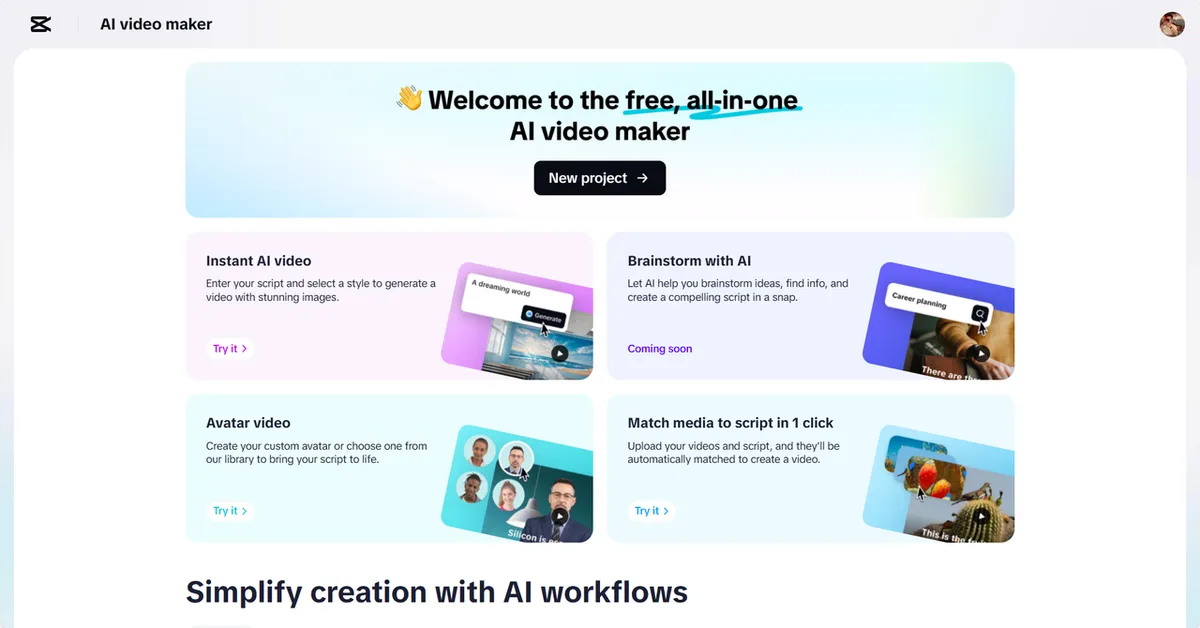The concept of video-first branding has become a norm in digital communication. To stand out, you must be a regular onscreen presence. Nevertheless, being always at the disposal to shoot and edit may cost you both time and strength. This is where the AI video editor CapCut Web comes in. It will give you a dynamic and present, even when you are not physically present at all times.
CapCut Web puts AI in the spotlight, allowing you to create a digital avatar. With just one base video, you can make as many copies of yourself as you want in any number of future projects. It is time-saving, increases consistency, and revs up your creative productivity without requiring extra time in your calendar.
What is Persona Cloning and Why Does it Matter?
Persona cloning is a simulated representation of oneself in the real world. This replica imitates your facial expressions, gestures, and voice. In branding terms, this will enable your audience to relate to a face they recognize- with every instance. CapCut Web simplifies it with the availability of custom AI avatars. When created, your clone is a reusable asset.
All you need to do is record once. Then, utilize your digital twin in social media, advertising, or tutorials. This is one way of maintaining a consistent brand image. It is professional and has a low workload. You don’t have to appear on camera numerous times to keep your style.
Cloning is an efficiency-authenticity mash-up, too. Your digital self speaks, gestures, and acts in the same way you do. This creates the impression of a genuine human element, which makes the material more relatable and credible.
Make Your On-Camera Persona in CapCut Web
Start by uploading a video in which you can be seen with your face, gestures, and tone of voice. The AI of CapCut Web reads these details to generate your digital twin. Ensure that the lighting is good and expressions are natural. This enhances the quality of the avatar.
After uploading, refine your appearance, movements, and speaking pace. You can change your smile, posture, or the speed of your speech. This makes the avatar sound and appear as if it is you.
Then, rehearse your avatar’s performance in different scripts. Experiment with tones, such as enthusiastic, formal, or casual. This ensures that your clone is flexible in terms of marketing, education, and storytelling.
Bring Your Persona to Life
Now your avatar is ready. Well, now, here comes the work part. Use your digital clone to present without needing to look at the camera every time. Create influencer videos, branded messages, or explainer content. The avatar imitates your gestures and intonation, which makes it very realistic and attractive.
Use facial gestures and synchronize speech and mouth movement to appear more realistic. This earns you trust among your audience. Add background music and subtitles to give it a professional touch. Subtitle layers and retouched audio are also possible in CapCut Web, which can be useful in production.
It also has a text to audio free conversion tool which can automatically convert written scripts to audio. This simplifies the process of creating the content without the necessity of voiceover recording.
Being Live and Authentic at the Same Time
With CapCut Web, you will be visible without the need to film. You can focus on the strategy, and your avatar continues to operate. You can automate repetitive messages, such as introductions, announcements, or onboarding, to your clone.
This allows you to move high-value activities. You can still appear on the content platforms, but you no longer have to spend several hours in front of a camera. The voice changer feature even allows you to adjust the tone or emotion for specific audiences or platforms. This makes your cloned content flexible without going against your persona.
Persona cloning does not imply a loss of authenticity. Instead, it increases your presence and safeguards your time.
Practical Uses for Digital Persona Clones
Persona clones have several real-world uses. If you teach online, you can deliver full courses without recording each lesson manually. Your digital twin does the job with consistent tone and visuals.
You can also use your avatar to create branded intros and outros. This keeps every video uniform, whether it’s for Instagram, YouTube, or your website. The viewer sees a familiar face every time.
Brands can deploy these avatars as virtual spokespeople. These clones can automate help messages, product updates, or promotional offers. It adds a personal touch to routine communication.
Steps to Mirror Your Real Presence
Step 1: Generate Script First, navigate to the “Script” section. Provide your “Topic” and jot down the “Key points” you’d say if you were on camera. CapCut’s AI will then write a script that mirrors your natural speech. Review it and hit the “Create” button when it feels authentic.
Step 2: Create a video Open the “Scenes” tab to sync your voice with your script. Choose an AI avatar that closely resembles you, or use the “Voice” tab for a narrator-style delivery. After picking your voice, click “Apply for all scenes” to keep it steady. Add personal flair using stylish subtitles from “Captions.” Then, go to “Music” and pick a track that enhances your voice’s mood.
Step 3: Export or Edit more View your avatar-led video in full. If it accurately reflects you, press “Export” to save. Want to perfect it more? Click “Edit more” to access CapCut’s editor, where filters and design tools help fine-tune your virtual twin.
Conclusion
Your on-camera presence no longer needs to be tied to time and availability. With CapCut Web, your persona can work 24/7. The platform’s AI tools make digital cloning efficient, reliable, and easy to manage.
Create once and use endlessly. Whether for marketing, learning, or content creation, CapCut Web makes professional persona cloning accessible to everyone.