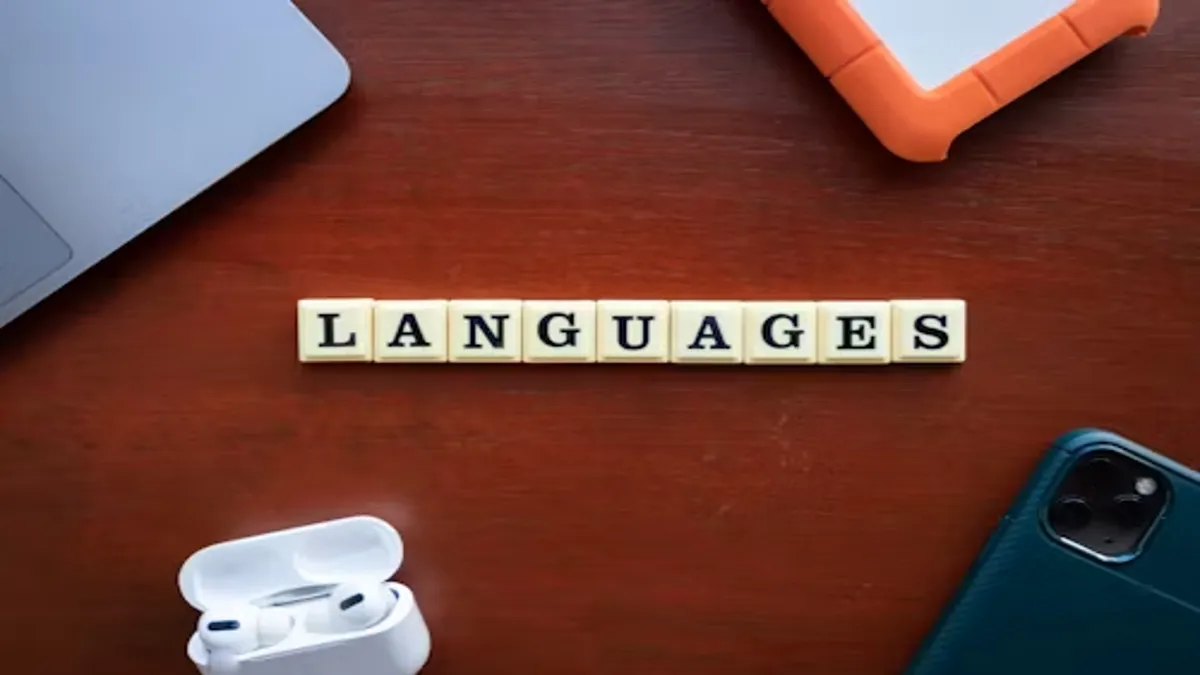When managing a multilingual SharePoint environment, it is natural to want insight into how users engage with content across languages. However, traditional analytics metrics—like page views by language, click-through rates, or bounce rates—can be misleading in this context. More importantly, they often fail to reflect what content users truly see or prefer. Understanding how SharePoint displays language-specific content is the first step in avoiding misinterpretation and making smarter decisions.
In multilingual SharePoint setups, users do not select their preferred language when visiting a site. Instead, SharePoint detects the user’s language settings (based on browser or profile) and automatically displays content in that language if it is available. If a page or UI element is not available in the user’s preferred language, SharePoint will fall back to the original version—usually English or the site default.
This process is seamless to the user. There is no conscious “choice” or button to click to access a specific language version of a page. As a result, page views or interactions cannot accurately reflect language preference or engagement, because users are simply seeing what is shown to them automatically.
Why traditional analytics fall short in multilingual environments
Many organizations try to track engagement by language using standard analytics tools—monitoring metrics such as page views by language version, bounce rates, or time on page. But in SharePoint, these metrics often measure something entirely different:
- They measure administrator effort, not user behavior. If a translation is missing or not published correctly, users will view the fallback version, even if they would have preferred their own language.
- They reflect system defaults, not deliberate user interaction. The user may not even be aware that a translation exists or is missing.
- They offer no insight into translation quality or usefulness, yet teams may interpret low numbers as low value.
In short, relying on language-based analytics to make content decisions in SharePoint can lead to false conclusions and missed opportunities.
Common pitfalls of analytics-driven decisions
Unfortunately, these misunderstood metrics are sometimes used to justify reducing translation efforts—or even to cancel tools like PointFire. For example:
- Low page views for a specific language version may be incorrectly seen as a lack of demand, when the real issue is that the translation was never published or surfaced.
- High engagement on fallback pages might be taken as evidence that “English is good enough,” ignoring that users were simply not offered their own language version.
This kind of misinterpretation can harm global communication efforts and reduce the reach and relevance of your content.
Focus on language delivery, not flawed metrics
Rather than chasing numbers that do not reflect reality, organizations should focus on delivering consistent, high-quality content in the languages their users need most. Here is where PointFire plays a critical role:
- PointFire ensures automatic language delivery, aligning with SharePoint’s multilingual architecture
- Content is shown in the correct language when available, with fallback handled cleanly and predictably
- Administrators can manage and track translation status, helping ensure that language versions are up to date
While PointFire does not provide user engagement analytics, it guarantees the language infrastructure works properly, which is the foundation for any meaningful multilingual experience.
Final thoughts: Avoid the analytics trap
In multilingual SharePoint environments, analytics data can often be more misleading than helpful. Metrics that seem straightforward—like page views by language—rarely tell the whole story and can lead to incorrect decisions about translation quality, relevance, or user preference.
Instead, prioritize what matters:
- Is your content available in the languages your users expect?
- Are translations being published correctly?
- Are you maintaining a consistent, localized experience across your sites?
With PointFire, you can confidently answer “yes” to all of these. And that matters more than any bounce rate.