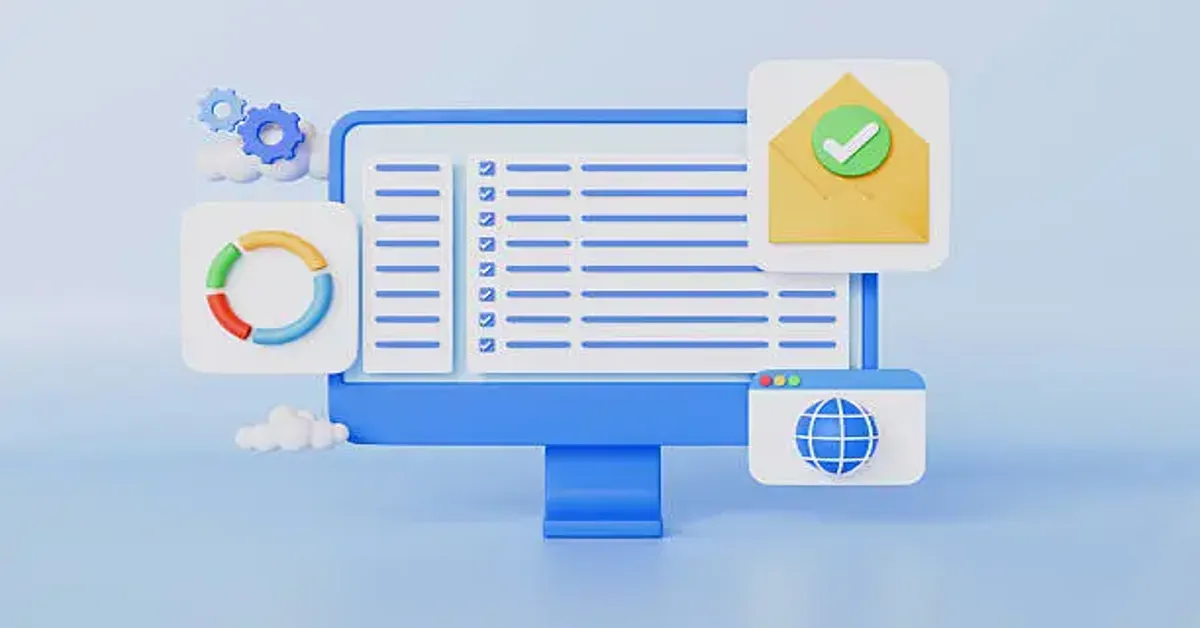Introduction
In a world where inboxes are flooded and attention spans are shorter than ever, email marketing still delivers one of the highest ROIs—but only if your emails load fast, look sharp, and feel personal. This introduction should set the stage for why email template performance and design need to work in harmony. Emphasize that eye-catching designs are no longer enough; speed, responsiveness, and smart structure are now table stakes. This article will guide readers through a balanced, modern approach to email template creation, where beauty meets technical excellence.
Why Pretty Isn’t Enough Anymore
A good-looking email is great, but if it loads slowly or looks messy on mobile, people will delete it fast. Over half of all emails are opened on phones, and if your design takes too long to show up, it’s game over. For example, a fashion brand once used a heavy image-only email that looked amazing on desktop but broke on mobile, resulting in fewer clicks. When they switched to a lightweight, responsive design with live text and smaller images, their click-to-open rate jumped by 22%. Clean, fast-loading custom coded email templates not only look good but get people to engage. That’s why smart design needs to perform well, not just impress visually.
Start With Templates That Scale (Without Breaking Things)
Instead of building every email from scratch, smart teams use reusable templates. These are like ready-made layouts with sections you can edit—such as headlines, images, and buttons—without messing up the design. For example, using Pardot, you can create editable regions so marketers can change text or swap images without touching the code. Tools like Knak (a no-code builder) also let teams drag and drop sections while keeping branding consistent. One company used this approach to create a set of templates for product launches, promos, and updates, and cut email production time by 60%. When your templates are modular and well-planned, they’re not just fast to build—they’re fast to load, too.
Make Your Emails Responsive—Or Be Ignored
If your email looks great on a laptop but breaks on a phone, most people won’t even read it. Over 70% of emails are opened on mobile, so your design has to adjust to different screen sizes. This means using fluid layouts that stretch or shrink, bigger text that’s easy to read, and buttons that are big enough to tap. For example, one brand had tiny links and images that didn’t stack on small screens—users gave up quickly. After switching to a responsive design with mobile-first tweaks, their engagement jumped. A fast-loading email isn’t just about speed—it’s about making sure it works wherever your reader is.
Speed Starts in the Code, Not the Design File
Even the best-looking email won’t perform well if the code behind it is messy. Fast emails start with clean, lightweight HTML—no extra tags, no heavy CSS, and no fancy fonts that slow things down. For example, instead of using a big header image with text baked in, use live text styled with inline CSS—it loads faster and still looks sharp. Bulletproof buttons (coded buttons that work across all email clients) are another smart trick. One company cut their email load time by nearly half just by switching from image-heavy designs to lean code with compressed visuals. Good design grabs attention, but clean code keeps readers from bouncing before they see it.
Personalization Without the Bloat
Adding someone’s name or showing products they like can make emails feel personal, but if done wrong, it can slow things down. Smart personalization uses tools like merge tags (e.g., {{FirstName}}) and dynamic content blocks that pull data without loading extra code. Platforms like Pardot let marketers send custom emails based on a user’s past actions, without bloating the template. For example, instead of building ten separate emails, you can create one template that changes content based on who’s reading. One brand used this method for a product follow-up campaign and saw more clicks, with faster load times than before. When done right, personalization boosts results and keeps your email fast and clean.
Test, Tweak, Repeat—That’s How Winners Optimize
The best-performing emails aren’t made overnight—they’re improved over time. After you hit send, your job isn’t done. Use tools like Litmus or Email on Acid to see how your email looks across devices and clients. Run A/B tests to compare different subject lines, buttons, or layouts. Analyze load times and user engagement to spot what’s slowing things down or making readers bounce. For example, a team might learn that emails with simpler layouts get more clicks on mobile, then adjust future designs based on that insight. The key is to keep testing, tweaking, and learning. The more you optimize, the better your emails perform—without sacrificing design or speed.
Conclusion
By reinforcing the main message: Performance and design are no longer separate goals—they are deeply interconnected. Beautiful emails that load slowly won’t convert, and fast emails that look bland won’t connect. The best email templates are lean, scalable, and audience-centric—crafted through smart coding, thoughtful personalization, and rigorous testing. Brands that master this intersection will see better engagement, loyalty, and revenue from every campaign they send.