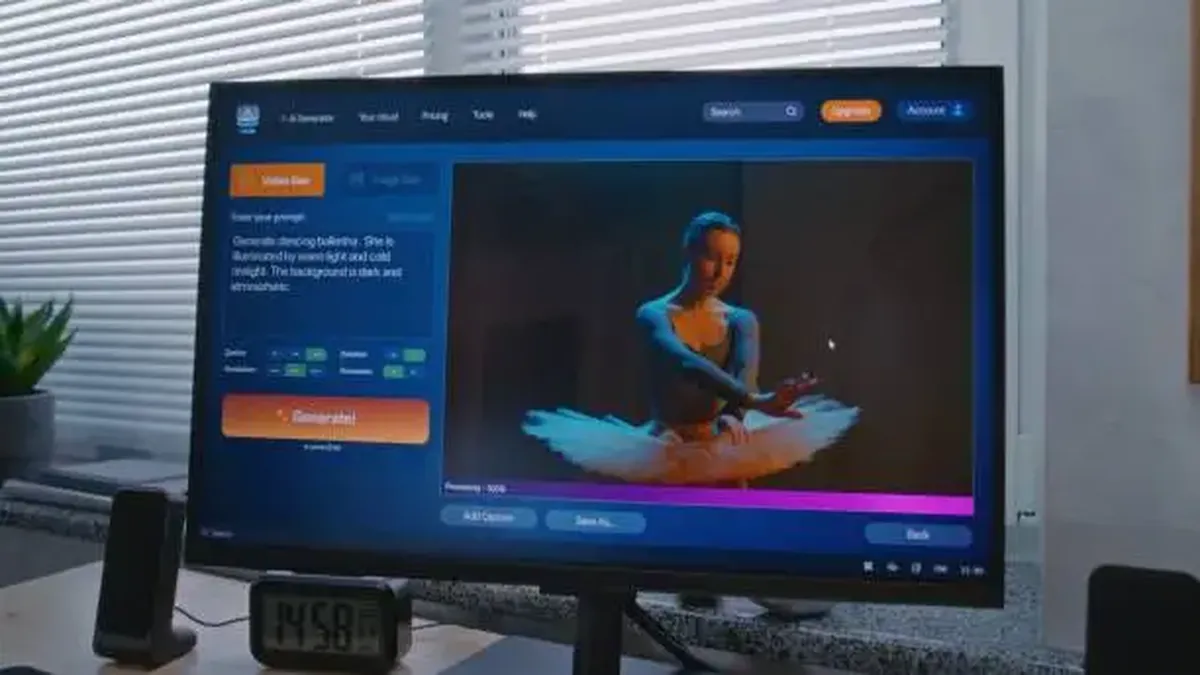We’ve all been there—you capture a great photo on your phone and think, “This would make an amazing video.” Maybe it’s your pet doing something funny, a beautiful shot from your last vacation, or a product photo you want to post online.
But then reality hits: turning that still image into an engaging video means opening complicated editing software, spending hours figuring out timelines and effects, or paying someone else to do it. By the time you’re done, the moment’s gone.
That’s where ImageMover’s online video maker changes the game. Instead of spending hours editing, you can upload a single image, choose a style, and let AI instantly create a video that looks like you spent days on it. In just a few minutes, your photo becomes a moving, shareable clip ready for TikTok, Instagram, YouTube, or wherever you want to post it.
1. What Is an Online Video Maker?
An online video maker is a web-based tool that allows users to create videos directly from their browser without installing any software. Unlike traditional desktop editors, online tools are accessible anywhere, work on most devices, and offer intuitive interfaces for quick results.
While many online video makers focus on editing pre-recorded footage, ImageMover stands out by generating videos from images using advanced AI. This means you can take a single photo and instantly turn it into an animated clip—perfect for social media, marketing campaigns, or personal projects.
Key benefits of online video makers:
- No installation required
- Works on any device with internet access
- Beginner-friendly
- Cloud-based processing for faster rendering
- Often more affordable than professional editing suites
2. ImageMover Online Video Maker – Features and Highlights
ImageMover’s online video maker is designed for creators who want speed, quality, and flexibility. Here’s what makes it a standout choice:
- AI-Powered Animation – The tool automatically analyzes your image, detects key elements, and creates smooth, lifelike movements or animations.
- Variety of Templates – Choose from dance videos, product showcases, cinematic effects, and fun social media styles.
- High-Resolution, Watermark-Free Output – Perfect for professional use without compromising quality.
- One-Click Video Creation – No need to master complex editing software—upload, select, and generate.
- Fast Rendering Speed – Most videos are ready within minutes, even for HD output.
- Platform-Specific Formats – Export videos optimized for TikTok, Instagram, YouTube, or Facebook to ensure perfect fit and quality.
These features combine to create a truly efficient, all-in-one solution for anyone looking to produce videos without the steep learning curve.
3. Why Choose ImageMover’s Online Video Maker?
While there are plenty of tools in the market, ImageMover offers unique advantages that make it a better choice for both beginners and seasoned creators:
- Time and Cost Savings – Skip expensive software and lengthy editing sessions.
- No Technical Skills Required – If you can upload a photo, you can make a video.
- Professional Output – Even without editing experience, your videos will look polished and engaging.
- Cloud-Based Processing – No need for high-performance hardware; all heavy lifting happens online.
- Scalable for All Needs – Whether you’re creating one personal clip or dozens of marketing videos, ImageMover adapts to your workflow.
4. How to Use ImageMover Online Video Maker – Step-by-Step Guide
Creating a video from an image with ImageMover is as simple as it gets:
- Upload Your Image – Choose a clear, high-resolution photo for best results.
- Select a Style or Template – Pick from available animation styles that suit your purpose—fun, professional, cinematic, or promotional.
- Customize Settings – Adjust video length, resolution, add text, or choose background music.
- Generate with One Click – Let ImageMover’s AI do the magic in just a few minutes.
- Download and Share – Export your video in the right format for your target platform and post it instantly.
This streamlined process means you can go from concept to finished video in under ten minutes.
5. Creative Inspiration – Where to Use Your Videos
ImageMover’s online video maker is versatile enough to be used across different industries and purposes:
- Social Media Content – Make trending TikTok dances, Instagram Reels, or YouTube Shorts from still images.
- E-Commerce Product Videos – Turn product images into attractive showcase videos that increase conversion rates.
- Education and Training – Create visually engaging learning materials from diagrams, infographics, or presentation slides.
- Personal Memories – Bring travel photos, wedding images, or birthday pictures to life.
- Marketing Campaigns – Produce short, impactful videos for brand storytelling or ad promotions.
6. ImageMover vs Other Online Video Makers
There are plenty of online video makers—Canva, Animoto, Kapwing, Clipchamp, and more. They’re powerful, but often require manual editing: choosing effects, arranging clips, and adjusting every detail. For quick image-to-video projects, this can feel like too much work.
ImageMover takes a simpler route. Upload a photo, pick a style, and the AI handles animations, transitions, and music. You don’t need to drag elements around or dig through menus—the system does it for you.
Unlike general editors, ImageMover is built for one purpose: turning photos into polished videos fast. That focus means less learning, faster results, and a smoother experience from start to finish.
7. Tips for Making the Most of ImageMover
To get the best results from your online video maker, keep these tips in mind:
- Use High-Quality Images – Clear, well-lit images produce the best animations.
- Match Video Ratio to Platform – Use vertical videos for TikTok and Instagram, horizontal for YouTube.
- Add Music for Emotional Impact – Choose soundtracks that match your content’s tone.
- Keep It Short and Engaging – Short videos tend to perform better on social media.
8. Wrapping It Up– Your Photos Deserve More Than Just Sitting in a Folder
Think about all the amazing photos sitting on your phone or computer right now. Some make you smile every time you see them, others remind you of a big moment, and a few are just too good not to share.
With ImageMover’s online video maker, those images don’t have to stay frozen. In just minutes, you can turn them into videos that grab attention, tell a story, and make people stop scrolling. So, why not give it a try? Your next viral video could be just one picture away.