Our monthly newsletter, bursting with insight, tips and news from the world of customer support
Cookies managing
Cookie Settings
Cookies necessary for the correct operation of the site are always enabled.
Other cookies are configurable.
Other cookies are configurable.
Customer support
How to Set up Your Very First Phone Support
Ex-Monzo CS leader shares tips on how to start talking to your customers
I joined Monzo when the UK fintech was scarcely known outside central London. By the time I left four years later, it had become a licensed bank with more than 3 million customers across the UK. As you can imagine, the customer support setup for 300k users of a fairly similar demographic is quite different from the customer support for more than 3 million of, well, everyone. I was lucky to be involved in setting up the CS process at every step of the journey.
Very early on, I learned that phone support was a crucial part of CS at Monzo, which continues to this day. Users can be as tech-savvy as Elon Musk, but when it’s emotional, complex, or sensitive, they call. Oh, and you need to be very ready.
Fortunately for you, unless you’re dealing with millions of customers using a complex product that also handles their money, the starting point for setting up phone support is quite simple. So here are a few quick and painless action points for you and your customers.
I joined Monzo when the UK fintech was scarcely known outside central London. By the time I left four years later, it had become a licensed bank with more than 3 million customers across the UK. As you can imagine, the customer support setup for 300k users of a fairly similar demographic is quite different from the customer support for more than 3 million of, well, everyone. I was lucky to be involved in setting up the CS process at every step of the journey.
Very early on, I learned that phone support was a crucial part of CS at Monzo, which continues to this day. Users can be as tech-savvy as Elon Musk, but when it’s emotional, complex, or sensitive, they call. Oh, and you need to be very ready.
Fortunately for you, unless you’re dealing with millions of customers using a complex product that also handles their money, the starting point for setting up phone support is quite simple. So here are a few quick and painless action points for you and your customers.
Greetings!
Your greeting should be short and clear. It sounds obvious, but lots of companies get it wrong. A simple greeting such as “Hi, you reached AwesomeCo, please hold” is a relief for customers compared with one that overloads the customer with information and voice menus with 20 different options - Believe me, it happens.
Often it’s worth paying a professional voice artist to record your greeting message to make sure there’s no background noise and that it’s super clear. At VoiceBunny, you can get your message recorded in 24 hours for just £30.
A greeting is a great place to manage customers’ expectations. If your wait times or ticket resolution times are long, it’s worth mentioning it here to avoid repeated contact from frustrated customers.
On the other hand, you can also mention promotions or limited-time deals in the greeting.
P.S.: ideally, you should be able to change the greeting message quickly to react to outages or promotions. Coincidentally, Cordless can do that.
Often it’s worth paying a professional voice artist to record your greeting message to make sure there’s no background noise and that it’s super clear. At VoiceBunny, you can get your message recorded in 24 hours for just £30.
A greeting is a great place to manage customers’ expectations. If your wait times or ticket resolution times are long, it’s worth mentioning it here to avoid repeated contact from frustrated customers.
On the other hand, you can also mention promotions or limited-time deals in the greeting.
P.S.: ideally, you should be able to change the greeting message quickly to react to outages or promotions. Coincidentally, Cordless can do that.

KISS - Keep it Simple, Support
Don’t overcomplicate things. You don’t know how many customers will call, when, why or how often. Nothing will put your customer off more than a series of complicated voice menus delaying their solution.
Don’t overcomplicate things. You don’t know how many customers will call, when, why or how often. Nothing will put your customer off more than a series of complicated voice menus delaying their solution.
Make it quick
How long should a customer wait for someone to pick up? Ideal answer - 0 minutes, real-world - that’s rarely possible. Nobody likes listening to horrid hold music for half an hour, so limit this time to just a couple of minutes, followed by the option to leave a voicemail. Oh, and make sure this voicemail is brought to your/your team’s attention ASAP so you can get back to the customer as soon as you can.
P.S.: In another coincidence, Cordless transcribes voicemails and creates tickets in your CRM so that you can do just that.
How long should a customer wait for someone to pick up? Ideal answer - 0 minutes, real-world - that’s rarely possible. Nobody likes listening to horrid hold music for half an hour, so limit this time to just a couple of minutes, followed by the option to leave a voicemail. Oh, and make sure this voicemail is brought to your/your team’s attention ASAP so you can get back to the customer as soon as you can.
P.S.: In another coincidence, Cordless transcribes voicemails and creates tickets in your CRM so that you can do just that.

DIY - enable self-service
Give an option to your customer to solve their problem themselves, especially if your lines are busy and you might not have an available agent to help.
Ever been on hold, and the automated message gives you a web address or email address where you can get more support, but it’s said too quickly and never again repeated? Yeh, me too. The right intentions are there, but there’s a better way - send a text or WhatsApp message whilst they are still on the phone!
In the follow-up text, you can include an FAQ link, updated SLAs, or even personalised information a customer might find useful (like their order status). It makes the whole process so much easier for the customer.
P.S.: Maybe it’s not a coincidence anymore - Cordless can do this too.
Give an option to your customer to solve their problem themselves, especially if your lines are busy and you might not have an available agent to help.
Ever been on hold, and the automated message gives you a web address or email address where you can get more support, but it’s said too quickly and never again repeated? Yeh, me too. The right intentions are there, but there’s a better way - send a text or WhatsApp message whilst they are still on the phone!
In the follow-up text, you can include an FAQ link, updated SLAs, or even personalised information a customer might find useful (like their order status). It makes the whole process so much easier for the customer.
P.S.: Maybe it’s not a coincidence anymore - Cordless can do this too.
Recap
To put it all together, here’s a simple checklist for your first phone support:
July 13, 2022
To put it all together, here’s a simple checklist for your first phone support:
- Record a professional greeting. Make it short and informative, and make sure to manage expectations;
- Do not prematurely introduce voice menus;
- Don’t make customers wait on the line, provide an option to leave a voicemail;
- Enable customers to self-serve when possible. If you can, send a follow-up SMS with instructions on how to solve their problem.
July 13, 2022
Luba Chudnovets
CEO
