Our monthly newsletter, bursting with insight, tips and news from the world of customer support
Cookies managing
Cookie Settings
Cookies necessary for the correct operation of the site are always enabled.
Other cookies are configurable.
Other cookies are configurable.
Customer support
IVR Best Practices
Seven core principles of building an IVR system that doesn't suck
IVR Best Practices
A well-built voice menu can dramatically improve your customer experience. But there is a lot to think about to get it right!
Here are the 7 core principles of a great IVR setup:
Now let's look into each of these in more detail.
Here are the 7 core principles of a great IVR setup:
- Have a clear and accessible greeting
- Don't confuse your customer
- Use the correct number of IVR paths
- Always provide an option to speak to a human
- Make selection quick
- Cater to your customer base
- Set wait time expectations
Now let's look into each of these in more detail.
Have a Clear and Accessible Greeting
Your greeting should be clear and accessible. It sounds obvious, but lots of companies get it wrong.
The message should be short and to the point. It's very frustrating to listen to long voice messages that are not relevant. 35 seconds from the start to option selection is a good benchmark to keep in mind. Anything over a minute and you lose your customer.
Chances are they will need to have those options repeated again because it's hard to keep focused when there's lots of useless information coming at you.
The message should be short and to the point. It's very frustrating to listen to long voice messages that are not relevant. 35 seconds from the start to option selection is a good benchmark to keep in mind. Anything over a minute and you lose your customer.
Chances are they will need to have those options repeated again because it's hard to keep focused when there's lots of useless information coming at you.
Do: Use a professional voice artist to record your greeting (or use AI to generate one). You can use VoiceBunny or a similar service that will match you with the right voice artist. They have a quick turnaround time too.
Do: Use a text-to-speech generator to create your IVR message quickly.
Do: Repeat the IVR options at the end of the message.
Do: Use a text-to-speech generator to create your IVR message quickly.
Do: Repeat the IVR options at the end of the message.
Don't: Use a poor-quality recording.
Don't: Record messages over 35 seconds long.
Don't: Record messages over 35 seconds long.
Don't Confuse your Customer
Try not to think about the IVR options from a purely operational perspective. Always think of customer experience first.
For example, for a bank it might make sense to split the team into the onboarding and card issues, but a new customer whose card hasn't arrived would be confused about which option to choose.
For example, for a bank it might make sense to split the team into the onboarding and card issues, but a new customer whose card hasn't arrived would be confused about which option to choose.
Your options must be mutually exclusive and cumulatively exhaustive. This means that there is always one that would fit me, but only one.
Use your customers’ language, not yours. And, of course, take a look at what customers are calling you about and make the most frequent question your very first option.
Use your customers’ language, not yours. And, of course, take a look at what customers are calling you about and make the most frequent question your very first option.
Use the Correct Number of IVR paths
Multi-level IVR trees are frustrating for a customer.
While it might be tempting to specialise your team as much as possible, try to avoid it if it comes at the expense of the customer experience.
It can also be costly for your team because it increases the number of transfers required if your team is super-specialised.
Pro-tip: You won't need dozens of IVR tree branches if your team is well-versed in all customer questions. Here is an excellent article about that by Octopus and BCG.
While it might be tempting to specialise your team as much as possible, try to avoid it if it comes at the expense of the customer experience.
It can also be costly for your team because it increases the number of transfers required if your team is super-specialised.
Pro-tip: You won't need dozens of IVR tree branches if your team is well-versed in all customer questions. Here is an excellent article about that by Octopus and BCG.
Always Provide an Option to Speak to a Human
Nothing is more frustrating than being stuck in a robot loop. So always make sure a customer can speak to a human.
For industries like health care and insurance, it's even more important to prioritise urgent cases.
For industries like health care and insurance, it's even more important to prioritise urgent cases.
Issue triage at Monzo
Monzo, one of the UK's most notable new banks, introduced the question “Is your question urgent?” when opening a support chat. Consistently over a few years when the option was there only about 40% of people selected this option.
Knowing that the urgent option is there and that you can speak to an agent quickly creates customer goodwill.
Make Selection Quick
Allow customers to barge in and select their option before the greeting is over. If you have a 40-second menu and option number 1 fits them, listening to the end is frustrating.
Equally, sometimes customers need to hear options again. ‘Press X to hear again’ works well, or just repeat the message automatically if nothing was selected for a while.
And don't hang up too quickly. This is infuriating, especially if you have a multi-level IVR or a long greeting. These are simple rules, but it's that much better to interact with a predictable menu.
Equally, sometimes customers need to hear options again. ‘Press X to hear again’ works well, or just repeat the message automatically if nothing was selected for a while.
And don't hang up too quickly. This is infuriating, especially if you have a multi-level IVR or a long greeting. These are simple rules, but it's that much better to interact with a predictable menu.
Cater to Your Customer Base
Do you have an international customer base? Could your customers have additional accessibility needs? Are there a lot of urgent cases? It's worth asking yourself these questions. Not everyone needs the ‘Select your language’ option, but if you are an Airline business - it's definitely worth considering introducing this.
Set Wait Time Expectations
It's frustrating not to know how long you have to wait on the line.
Telling your callers their queue position or estimated wait time can significantly reduce the number of abandoned calls and repeat contact!
It's good practice to offer customers a call back too. So they can go about their day instead of waiting on the line while saving their spot in the queue.
Telling your callers their queue position or estimated wait time can significantly reduce the number of abandoned calls and repeat contact!
It's good practice to offer customers a call back too. So they can go about their day instead of waiting on the line while saving their spot in the queue.
Conclusion
Building a great voice menu is not rocket science, but it does require some thought. By following these 7 core principles, you can be sure that your customers will have a much better experience with your IVR.
11 November 2022
Luba Chudnovets
CEO
