Our monthly newsletter, bursting with insight, tips and news from the world of customer support
Cookies managing
Cookie Settings
Cookies necessary for the correct operation of the site are always enabled.
Other cookies are configurable.
Other cookies are configurable.
How to Streamline Customer Support with an IVR System
Say goodbye to long wait times and frustrated customers with our guide on implementing an IVR system for your customer support. Streamline your service today
Estimated reading time: 5 minutes 58 seconds
Estimated reading time: 5 minutes 58 seconds
Contents
Introduction: What is an IVR System?
Introduction: What is an IVR System?
IVR (Interactive Voice Response) is a technology that allows a customer to interact with a telephone system using voice recognition or touch-tone inputs on their phone.
IVR systems are a great tool for customer support. They can provide self-service options saving time for customers time and reducing the workload for support agents.
IVR systems can be programmed to route calls to the appropriate support agent based on the customer's input. Or they can provide pre-recorded information on frequently asked questions. These options help reduce wait times for customers who have queries that need to be handled by an agent and ensure that customers are directed to the right person. Put simply, this improves customer experience.
Overall, IVR systems are a cost-effective way to provide efficient and convenient customer support without every call being routed to a live customer support agent. This allows businesses to streamline their operations and provide better service to their customers.
A Call Journey Builder allows companies to design IVR systems that perfectly suit their needs. It's a tool that helps customer support managers to flexibly adapt their IVR setup as their requirements change.
IVR systems are a great tool for customer support. They can provide self-service options saving time for customers time and reducing the workload for support agents.
IVR systems can be programmed to route calls to the appropriate support agent based on the customer's input. Or they can provide pre-recorded information on frequently asked questions. These options help reduce wait times for customers who have queries that need to be handled by an agent and ensure that customers are directed to the right person. Put simply, this improves customer experience.
Overall, IVR systems are a cost-effective way to provide efficient and convenient customer support without every call being routed to a live customer support agent. This allows businesses to streamline their operations and provide better service to their customers.
A Call Journey Builder allows companies to design IVR systems that perfectly suit their needs. It's a tool that helps customer support managers to flexibly adapt their IVR setup as their requirements change.
When to Use an IVR System
When to Use an IVR System
IVR systems are great when dealing with high call volumes, especially during busy business hours. Here an IVR system can be programmed to route calls to agents based on the customer's input. This helps the team to triage queries efficiently.
An IVR menu provides customers with options that will help them quickly find the information they need. As a bonus, customers don't have to wait on hold for a live agent. This can reduce overall hold time, making the customer experience more efficient and improving overall customer service.
IVR menus can be programmed to handle routine tasks and frequently asked questions. For example, they can help customers find account information, make payments or check the status of orders. This frees up live agents to handle more complex issues. And it ensures that customers are directed to the right person to help them.
For customers who don't want to wait on hold, an IVR system can offer a callback option, so that an agent can call the customer when there is capacity in the team. This improves the customer experience by reducing overall wait times and ensuring that customers are not left waiting in the queue for extended periods.
To sum up, an IVR system can improve efficiency, reduce wait times, and quickly direct customers to the right department.
An IVR menu provides customers with options that will help them quickly find the information they need. As a bonus, customers don't have to wait on hold for a live agent. This can reduce overall hold time, making the customer experience more efficient and improving overall customer service.
IVR menus can be programmed to handle routine tasks and frequently asked questions. For example, they can help customers find account information, make payments or check the status of orders. This frees up live agents to handle more complex issues. And it ensures that customers are directed to the right person to help them.
For customers who don't want to wait on hold, an IVR system can offer a callback option, so that an agent can call the customer when there is capacity in the team. This improves the customer experience by reducing overall wait times and ensuring that customers are not left waiting in the queue for extended periods.
To sum up, an IVR system can improve efficiency, reduce wait times, and quickly direct customers to the right department.
Components of the IVR System
Components of the IVR System
An Interactive Voice Response (IVR) has three main components. These are a greeting, touch-tone keypad selection, and call routing.
The greeting welcomes the customer and provides instructions on how to use the IVR system.
The touch-tone keypad selection allows the customer to choose from a set of menu options and press the corresponding button on their phone.
The call routing component directs the call based on the customer's input. It can connect a customer to a live agent or give them the option to leave a voicemail. It can also play a pre-recorded message that contains useful information.
The greeting welcomes the customer and provides instructions on how to use the IVR system.
The touch-tone keypad selection allows the customer to choose from a set of menu options and press the corresponding button on their phone.
The call routing component directs the call based on the customer's input. It can connect a customer to a live agent or give them the option to leave a voicemail. It can also play a pre-recorded message that contains useful information.
Greeting
The greeting component of an IVR system is a crucial first touchpoint in the customer experience. When a customer calls, they should hear a short, clear, and professional greeting. This is where a company can let a customer know that they have reached the right place and set expectations for wait times.
It is also a place to explain the IVR menu options. The greeting should help the customer understand how to navigate the system.
A well-crafted greeting can set a positive tone for the entire customer interaction. A poorly designed greeting can frustrate customers and create a negative impression of the company.
As such, it is important for companies to think carefully about the greeting message. For example, make sure that the greeting is always up to date. Don’t let the first thing your customers hear be an announcement of a promotion that ended three months ago.
The goal is to ensure that it provides a positive customer experience for every inbound call. Check out some free IVR greeting scripts here.
Take care to make the greeting sound good. You can use a professional voice actor to record one or use a text-to-speech tool. Some text-to-speech tools sound unnatural and robotic, so make sure to listen to the results before putting it out there. You can check out our free IVR message generator that you can use to create your recordings.
It is also a place to explain the IVR menu options. The greeting should help the customer understand how to navigate the system.
A well-crafted greeting can set a positive tone for the entire customer interaction. A poorly designed greeting can frustrate customers and create a negative impression of the company.
As such, it is important for companies to think carefully about the greeting message. For example, make sure that the greeting is always up to date. Don’t let the first thing your customers hear be an announcement of a promotion that ended three months ago.
The goal is to ensure that it provides a positive customer experience for every inbound call. Check out some free IVR greeting scripts here.
Take care to make the greeting sound good. You can use a professional voice actor to record one or use a text-to-speech tool. Some text-to-speech tools sound unnatural and robotic, so make sure to listen to the results before putting it out there. You can check out our free IVR message generator that you can use to create your recordings.
Touch-Tone Keypad Selection
Touch-tone keypad selection is a crucial component of an IVR system. For each incoming call, the IVR software presents a set of menu options. Customers can access these options via the phone keypad using Dual Tone Multi-Frequency (DTMF) signals.
It is important that the selection is not overwhelming. The menu options should be mutually exclusive and cumulatively exhaustive. This means that each option should be distinct from the others and that all possible choices are covered. For more details on how to build your IVR menu options check out our blog post on IVR best practices.
An IVR menu should always have the option to speak to a live agent in case of an urgent query. It is also important for situations where the IVR system is not able to resolve the customer's issue. These calls should be routed to the right team or agent based on the customer's menu selection. This provides a more streamlined and efficient customer service experience even for urgent calls.
Overall, a well-designed touch-tone keypad selection can help customers quickly navigate the IVR system. It reduces the load on live agents while allowing customers to get the help they need. This, in turn, improves overall customer satisfaction.
It is important that the selection is not overwhelming. The menu options should be mutually exclusive and cumulatively exhaustive. This means that each option should be distinct from the others and that all possible choices are covered. For more details on how to build your IVR menu options check out our blog post on IVR best practices.
An IVR menu should always have the option to speak to a live agent in case of an urgent query. It is also important for situations where the IVR system is not able to resolve the customer's issue. These calls should be routed to the right team or agent based on the customer's menu selection. This provides a more streamlined and efficient customer service experience even for urgent calls.
Overall, a well-designed touch-tone keypad selection can help customers quickly navigate the IVR system. It reduces the load on live agents while allowing customers to get the help they need. This, in turn, improves overall customer satisfaction.
Routing
The call routing component of an IVR system plays a key role in directing customers to the right place. Once the customer has selected an option from the touch-tone keypad menu, the IVR software routes the call. It can connect the customer to a live agent or a specific department. It can also offer options such as leaving a voicemail or listening to a pre-recorded message.
An IVR system can collect input from the customer using speech recognition. This input can include information needed to route the call. You can also collect additional context about the customer's issue. This gives the agents the data necessary to help customers quickly and efficiently. And customers can get help without additional delays or transfers.
By using call routing, an IVR system can reduce the agents' workload and allow customers to get help faster. Again, this improves the overall customer service experience and increases customer satisfaction.
An IVR system can collect input from the customer using speech recognition. This input can include information needed to route the call. You can also collect additional context about the customer's issue. This gives the agents the data necessary to help customers quickly and efficiently. And customers can get help without additional delays or transfers.
By using call routing, an IVR system can reduce the agents' workload and allow customers to get help faster. Again, this improves the overall customer service experience and increases customer satisfaction.
Conclusion: The Takeaways
Conclusion: The Takeaways
An Interactive Voice Response (IVR) system is an automated technology that allows customers to interact with the system using speech recognition or touch-tone inputs.
It is a great tool for customer support teams to deal with high call volumes. An IVR menu can be programmed to route inbound calls to the right agent or team. It can also provide self-service options or answer frequently asked questions with pre-recorded messages.
An IVR system has three main components:
By using an IVR system with well-designed components, companies can provide a more streamlined customer experience. It can greatly improve the efficiency of customer support over the phone. This means that customers are getting help quicker, leading to higher customer satisfaction.
It is a great tool for customer support teams to deal with high call volumes. An IVR menu can be programmed to route inbound calls to the right agent or team. It can also provide self-service options or answer frequently asked questions with pre-recorded messages.
An IVR system has three main components:
- A greeting: The greeting is an important first step in the customer experience. It sets expectations for wait times, explains menu options, and helps customers navigate the system.
- Touch-tone keypad selection: The touch-tone keypad selection component should offer distinct and comprehensive menu options. They should not be overwhelming to customers and always include an option to speak to a live agent.
- Call routing: Finally, the call routing component directs the customer to the appropriate department or agent. It can use speech recognition or other techniques to meet customer needs.
By using an IVR system with well-designed components, companies can provide a more streamlined customer experience. It can greatly improve the efficiency of customer support over the phone. This means that customers are getting help quicker, leading to higher customer satisfaction.
Irina Bednova
Co-Founder & CTO
